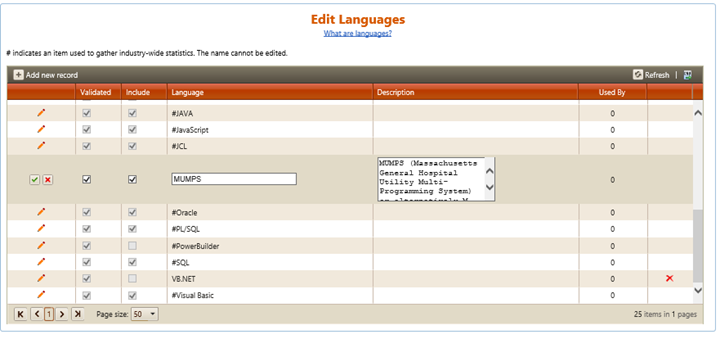
To edit existing selection values in a lookup table, select Lookup Tables... | [Table Name] from the menu. Click the pencil icon in the first column of the grid to edit the desired record.
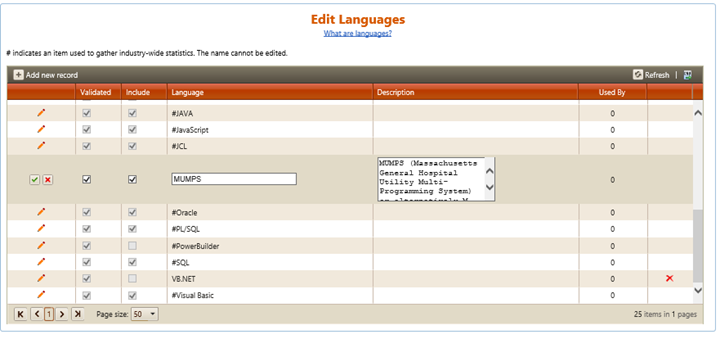
Depending on the lookup table selected, you may see one or more of the following column headings:
•ID. (Solution Workflow Status only). A read-only identifier used by the SLIM-Collaborate database.
•Include. Checking this box makes the selected item available wherever this field appears in SLIM-Collaborate. Unchecking the box preserves the inactive lookup item for future use, but unchecked items will not be visible or available for selection in drop down combo boxes within SLIM-Collaborate. Note that items in tables with hard-coded selection values (Domain, Domain/Application, Development Class, Phases) cannot be unincluded.
•Initial Status. (Solution Workflow Status only). Checking the initial status field designates a single selection item as the default initial status for new projects. For example, if “Incomplete” is designated as the initial status value, the Solution Workflow Status for new projects will be initialized to “Incomplete” until the field is edited and another status is assigned to the project. If no initial status value is designated, the initial Solution Workflow Status will be set to “Unknown.”
•Sort Order. (Solution Workflow Status only). This field determines the order in which items appear in drop down selection lists on the main SLIM-Collaborate site. Integer values begin at zero. To allow easy addition of new statuses without having to renumber existing ones, it is recommended to use non-consecutive numbers to define the sort order (e.g.: 0, 100, 200, 300, 400….).
•[Metric Name]. The name of this column will match the name
displayed in drop down selection boxes within SLIM-Collaborate. Items in this
column represent allowed selection values for the metric. For example, the
Phases column (on the Phases lookup table page) might contain items like
Concept Definition or Code & Test while the Languages column
on the Languages lookup table page will contain values like Java or
C#. Changes to the names of custom lookup items will be applied to
selection lists in SLIM-Collaborate and will be applied to project records
currently using that metric.
Note that selection values preceded
by a hashmark (#) symbol are QSM default selection values. Their names and
acronyms cannot be edited.
•Acronym. Use this field to provide a 1–5-character, abbreviated form of the lookup item name. Changes to the acronyms of custom lookup items will be applied to selection lists in SLIM-Collaborate and will be applied to project records currently using that metric.
•Description. The description field is used to provide a full-length name or description of acronyms or abbreviated selection values.
•Used By. This field indicates the number of projects and templates that currently use (have selected) each selection value. Custom selection items with ”Used By” values greater than 0 can be renamed, but not deleted from the database. QSM default selection items with names preceded by a hashmark symbol cannot be deleted regardless of the “used by” count.
•Delete Icon. Custom selection items with a zero in the Used By column can be deleted from the database. Because the Keywords list can grow unwieldly, the Keywords table now has a multi-delete button to make it easier to clean up unused Keywords. QSM Default selection items cannot be deleted but can be made unavailable for selection by unchecking the Include checkbox.
•Application. (Domain/Application lookup table only) Each domain category has one or more associated subcategories called “applications.” For example, within the software domain several application types allow the user to assign a given project to the correct complexity group.
•Industry. (Industry/Sector lookup table only) Within each industry, subcategories called sectors can be used to categorize the project more precisely. The Industry column shows which industry a sector belongs to.
•Phase ID. In SLIM-Collaborate, project time and effort are broken down into four major phases: Concept/Planning, Requirements and Design, Development, and Post Development Support. Because phase names are customizable, the QSM default phases are numbered to preserve the mapping between your custom phase names and the appropriate QSM default phase. The Phase IDs are hard coded and cannot be changed. The labels you choose here will be applied to all projects in your SLIM-Collaborate database.
•Gearing Factor. (Function Units lookup table only) The Error! Hyperlink reference not valid. represents the average number of base size units in your chosen Function Unit. To compare projects with different sizing units in a meaningful way, it is necessary to identify the smallest common size unit. Without this common reference point, it would be impossible to compare projects sized in Objects with projects sized in Function Points, as there would be no way to determine their size relative to each other. QSM uses the concept of the gearing factor (the ratio of Base Size Units / any larger size unit) to relate various sizing units such as Modules, Screens, or even Web pages back to a common scale: the Base Size Unit.
SLOC (and the more generic “IUs”) have been used successfully as a Base Size Unit for many years. They provide a common reference point across different languages, sizing methods, and development paradigms They also make it possible for QSM to apply the same family of PI’s and industry trend lines to a variety of projects measured in different sizing units. With the advent of GUI languages, there may be situations where SLOC is no longer a meaningful unit. For this reason, you may designate an alternate base size unit label, keeping in mind that the unit label you choose should carry approximately the same amount of time and effort as writing a line of code. The idea is to preserve a common frame of reference, while allowing the user the flexibility to choose a base size unit that accurately reflects the actual work content being performed.
The default gearing factor you supply here will be used to initialize new size records created in SLIM-Collaborate, but it may be replaced with a more appropriate gearing factor on a project-by-project basis.
•Validated. This field allows the site administrator to review and approve (by checking the validated checkbox) new sizing units or languages added to the lookup tables when an uploaded SLIM-Suite workbook contains size units or languages that did not already exist in SLIM-Collaborate. Checking or unchecking this field has no effect on the selection items available on the main site – its only function is to make it easier for the site admin to identify items added to the lookup tables during upload of estimation or closeout projects from the SLIM-Suite desktop applications.
•Global. (Monetary Units lookup table only) This field is used to denote the global (site wide) monetary unit for all projects in your portfolio. Beginning with SLIM-Collaborate 3.0, projects in the portfolio can have different monetary units. On the project list grid and on charts or reports where cost data for multiple projects is displayed, cost figures from projects with different monetary units are converted to the global monetary unit to ensure meaningful cost comparisons.
•Conversion Factor. (Monetary Units lookup table only) This field is used to supply a default Conversion to USD factor for each monetary unit in the table. The conversion factor is used when normalizing cost for projects with different monetary units to the global monetary unit.
•Last Changed. (Monetary Units lookup table only) This field documents the date on which the conversion to USD factor was last updated by the site admin.