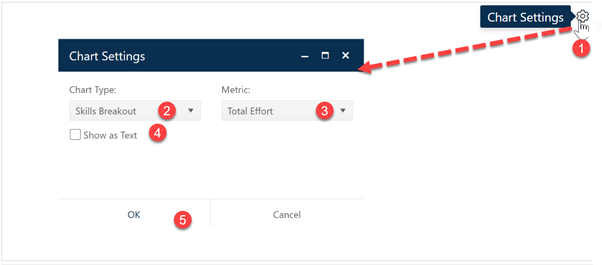
For Estimation projects, two special chart types – Skills Charts and Skills Breakout Charts – are available to display breakouts of effort, cost, or staffing data by skill category. If both your SLIM-Collaborate site and the current project are configured to break out skills, the Skills Breakout chart type will be available for selection in the Chart Type control of any Estimation dashboard chart.
Because skills charts require advance configuration at both the project and site level, the ability to create a new Skills Breakout chart is only available when working with a correctly configured project and site. If the current project and/or site are not configured for skills, these charts will not be visible in the Chart Types control for Estimation dashboard charts. To see the prerequisite conditions for breaking out skills, see the Prerequisites for Displaying Skills Data in the SLIM on the Server chapter of this user guide.
To create a Skills chart, go to an existing chart or report (or a blank dashboard slot) and click the Chart Settings icon. On the Chart Settings dialog, select Skills Breakout from the Chart Type combo box. The fields available for configuring will update as you select different chart types.
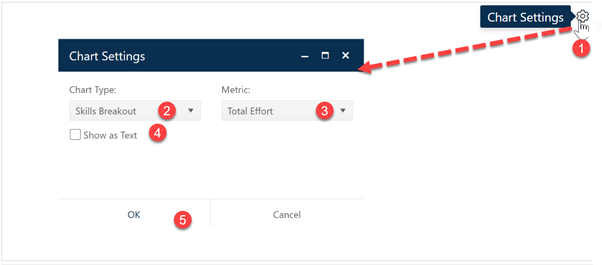
Next choose the Metric you wish to display on your Skills Breakout chart. Available metrics include Total effort or cost, and effort or cost percentage. When Total Effort or Cost are displayed, each bar on the Skills Breakout chart displays the aggregated effort or cost for a single skill category. When percentages are displayed, each bar represents the percentage of total effort or cost for a single skill category.
Finally, decide whether you wish to display the chart or report form (Show as Text). When the chart settings are configured to your satisfaction, click OK to exit the Chart Settings dialog and display your new Skills Breakout chart.
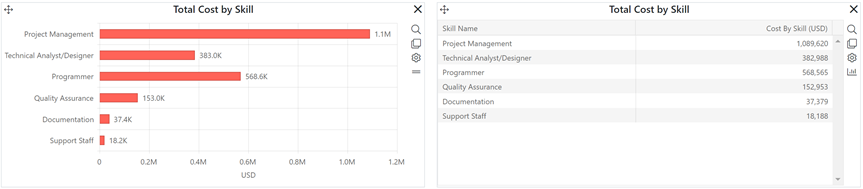
Note: due to slight differences between the way skills are displayed and computed in SLIM-Collaborate vs. SLIM-Suite desktop applications, you may notice minor variations in aggregated values between skills reports exported from SLIM-Collaborate and comparable reports exported from SLIM-Suite desktop applications. In most cases, the difference between the two methods is negligible, except for short phases or phases where the peak occurs during a partial month.