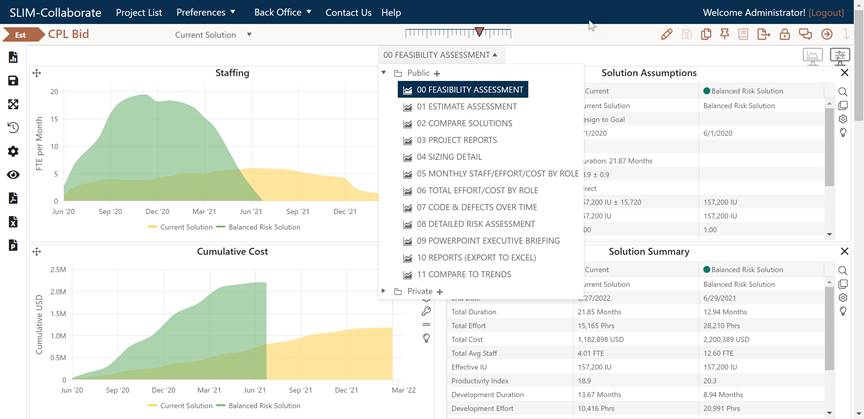icon in the row containing the
desired project record. Note that it may take a few seconds for the
dashboard to load. While the dashboard is loading you may see a spinning circle
icon.
icon in the row containing the
desired project record. Note that it may take a few seconds for the
dashboard to load. While the dashboard is loading you may see a spinning circle
icon. To open a project dashboard, log
in to SLIM-Collaborate and locate the desired Estimation or Closeout project on
the Project List page. Click the project name or use the Edit  icon in the row containing the
desired project record. Note that it may take a few seconds for the
dashboard to load. While the dashboard is loading you may see a spinning circle
icon.
icon in the row containing the
desired project record. Note that it may take a few seconds for the
dashboard to load. While the dashboard is loading you may see a spinning circle
icon.

Dashboard load times will vary according to your internet connection, browser, and the current dashboard content. Please allow sufficient time for content to be retrieved from the server and displayed on the dashboard. If you previously designated a “Favorite” dashboard, your choice will be loaded automatically every time you access the project dashboard. If you have no Favorite (or if you “unfavorite” your previous Favorite dashboard during a working session), the last used project dashboard will be remembered and displayed. To load a different dashboard, select one from the dashboard selector list control at the top of the dashboard area.