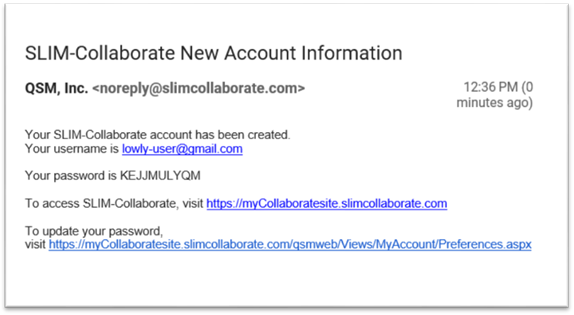
When a user profile is created by the Site admin, new SLIM-Collaborate users will receive a New Account email.
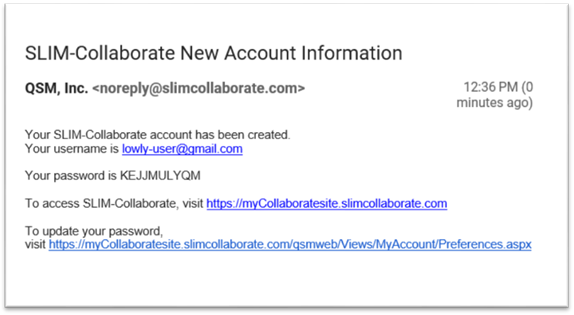
Click the URL from your SLIM-Collaborate New Account email to access the main login page. Bookmarking the login URL will facilitate future access to the main site. From the login page:
•Enter the Temporary Username and Password from your SLIM-Collaborate New Account email.
•Click the Log In button to access the SLIM-Collaborate main
site. Once you have logged in, use the User Preferences icon |
Manage Account menu items to change the temporary password to something more
secure. 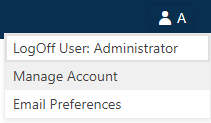
You will use your new credentials the next time you log
into the main site.
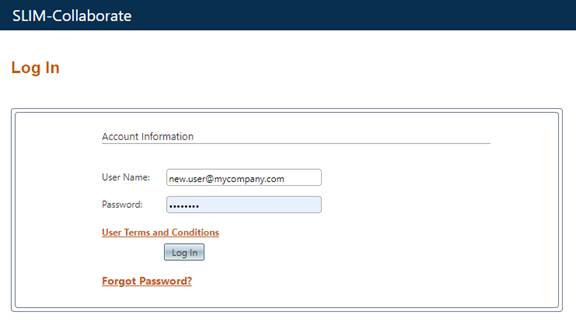
See Logging Into the Admin Site for more information on Admin site logins.