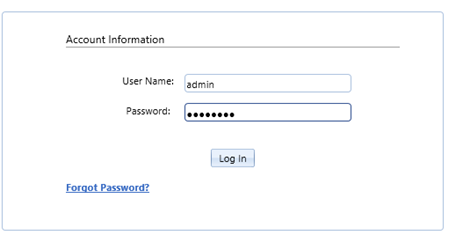
Only designated site admins (users with Manage Site permissions in their default role) can log in to the Admin site. To ensure continuous access to site administrative functions, we strongly recommend designating a backup site admin who can fill in if the primary site admin is not available. This person must have Manage Site permissions in their default role.
To log into the Admin site for the first time:
•Use the Admin site link from your license email to access the Admin site login page. Bookmarking the login URL will facilitate future access to the admin site.
•Enter the temporary User Name and Password from your license email. Once you’ve changed the temporary username and password to something more secure, you must use your new credentials when logging in.
•Click the Log In button to enter the Admin site.
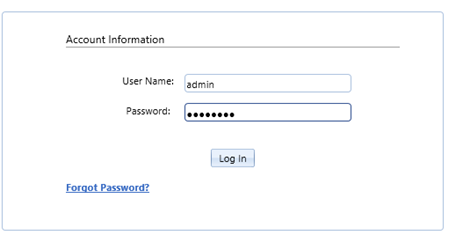
To ensure the security of your SLIM-Collaborate database and site, the default Admin site username and password supplied by QSM can only be used once for the initial log in. Once you have logged into the Admin site for the first time and have uploaded the license, you will be taken to the Edit User Screen and prompted to change your username and password. Once you have updated both the username and password you will receive a message saying they have been successfully updated. For more information on changing usernames and passwords, see the Adding and Editing Users topic in the SLIM-Collaborate user guide.