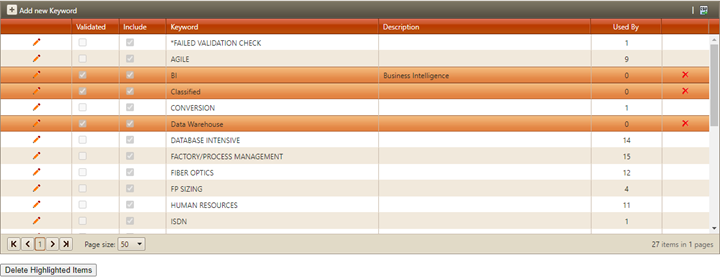
There are many ways to classify projects: by function (domain/application type), by industry, by development class (new development, maintenance, etc.), programming language, or development methodology (Agile, waterfall, RUP). The Keywords field is designed to make it easier to quickly tag projects with one or more relevant project characteristics, then use those tags to sort or filter projects in the SLIM-Collaborate project list, filter project records in SLIM-DataManager, and build queries in SLIM-Metrics. Keywords allow you to create more “freeform” project classifications that are tailored to your data collection and analysis needs.
This field is set by checking or unchecking a list of Keywords on the Description tab of the Edit Project or Edit Template tabbed dialog.
Though a list of default keywords is supplied with new SLIM-Collaborate sites, there are no QSM Default keywords in SLIM-Estimate or SLIM-DataManager. Both out of the box and custom keywords can be renamed, made unavailable for selection (uncheck the Include box), or deleted from the lookup table if they are not in use. You can select multiple keywords for deletion. This can be helpful if you inadvertently import unused keywords when bringing Closeout projects in from SLIM-DataManager.
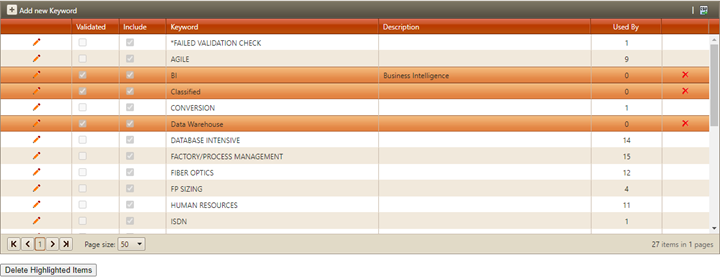
The Keywords field has no counterpart in SLIM-Estimate, but values set for Closeout projects will be preserved during data exchange with SLIM-DataManager. Custom selection values that are “in use” (selected by one or more projects), will be added to the list of selection values available in SLIM-DataManager database files exported from SLIM-Collaborate. For more information on how Keyword data is handled on export, see the Merging Keyword Data topic in the Back Office section of this user guide.