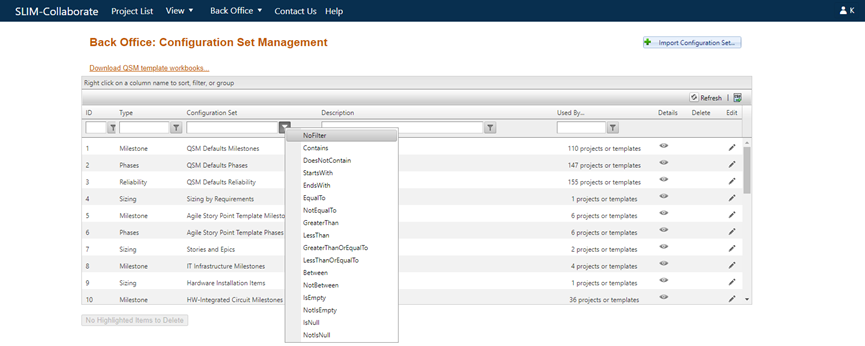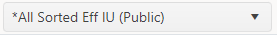
Just as with the Project List and Manage Filter/Dashboard grids, filtering Admin site and Back Office reduces the number of items displayed in the grid based on criteria you supply. Example: On the Back Office’s Configuration Set Management page, you can select and display only configuration sets created for use with Agile projects, type “Agile” in the Configuration Set column field and choose “Contains” as the filter expression.
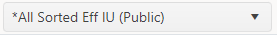
Applying the “DoesNotContain” expression will display only configuration sets that don’t have “Agile” in the configuration set name. Different sets of filter expressions are available for number, text, or other metric types like OBS Node. The illustration below shows the filter expressions available for text fields. If you filter on multiple columns, your filters will be combined using an ‘and’ (Example: Configuration Set contains Agile AND Used By EqualTo “0” would display only Agile config sets that aren’t used by any of the projects in your portfolio).
To clear a filter, select “NoFilter” from the filter
condition drop-down list.