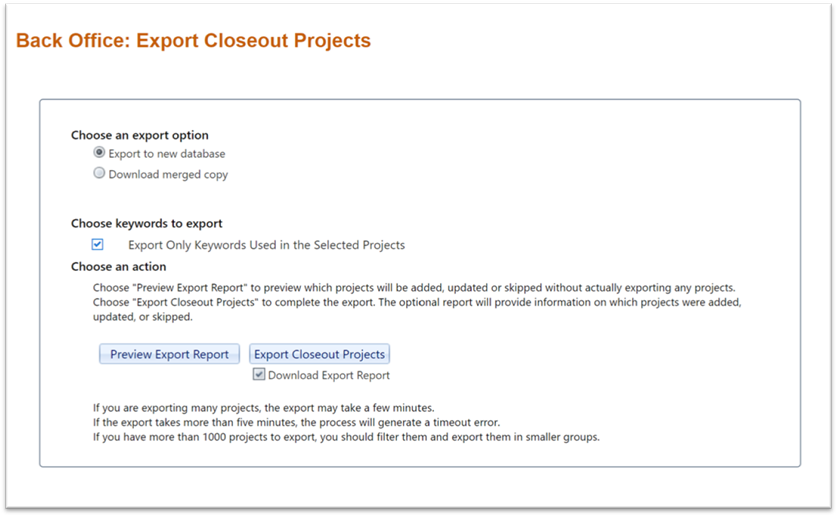
This option creates a new SLIM-DataManager database (.smp file) that can be opened and/or upgraded using the version of SLIM-DataManager specified in the Enterprise Settings of your SLIM-Collaborate site (or any later version). To change the default file version used for export, see the Customizing Enterprise (site wide) Settings topic of this user guide or contact your site administrator.
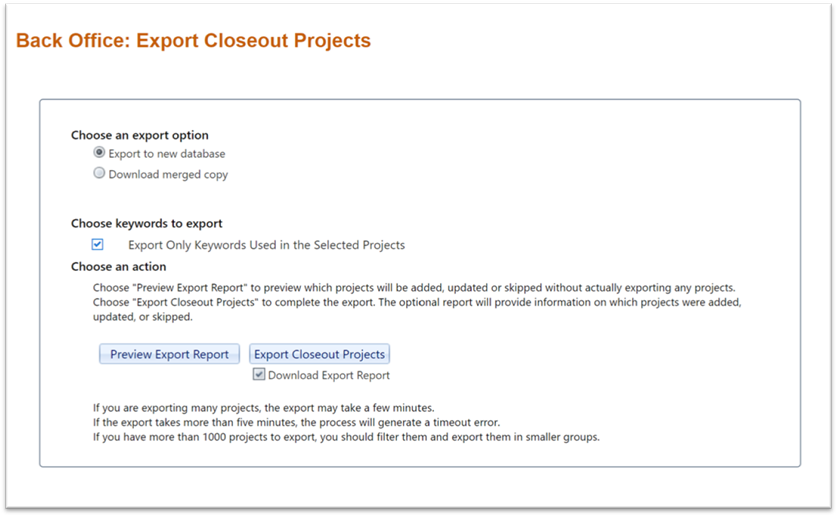
See the SLIM-Collaborate Data Map in the Appendix for a list of data elements that will be exported.
From SLIM-DataManager, you can create custom ad hoc reports that display up to 15 data fields and export them to applications like Excel for further analysis, expand your data collection options using Custom Metrics and User Defined Variables, or link your DataManager database to SLIM-Metrics and analyze your data, benchmark it against QSM industry data, or create custom reference trends that can be imported back to Collaborate to support new project estimates and internally benchmark completed projects.