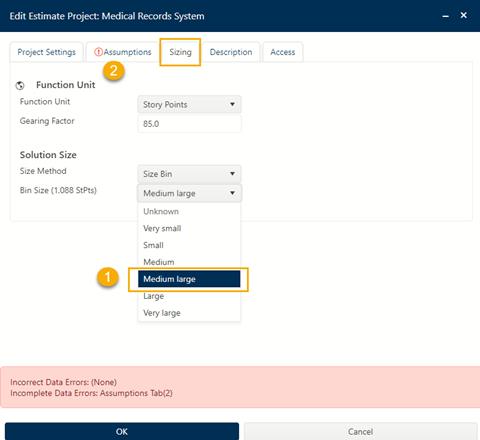
Estimating software size is important because SLIM is a
scope-based, top-down estimation model that leverages the built-in relationships
between size and other core metrics (schedule, effort, productivity, and
quality). There are several sizing techniques you can use, depending on
the amount of data you have available and where you are on the project lifecycle
timeline. The Sizing tab offers three ways to create a software
size estimate:
•Size Bin – creates a T-shirt size estimate based on sizing statistics from the selected Trend Group
•Direct – values are entered manually or derived from a previous estimate solution
•Calculator – this flexible technique requires more information,
but creates detailed size estimates using multiple size components and size
ranges
See Choosing a Solution Size Method for more information on sizing techniques and options.
The Feasibility solution method defaults the sizing technique to Size Bin: Medium. Rintell’s Architect, Susanne Martin, is still working on the detailed size estimate, so for the early feasibility estimate Phillip selects a Medium large “T-shirt” size, based on analogous sizing of some other medical records systems they have completed. SLIM-Collaborate will use sizing data from the project’s Trend Group (QSM Business AGILE) to estimate how much functionality a “medium large” project typically delivers.
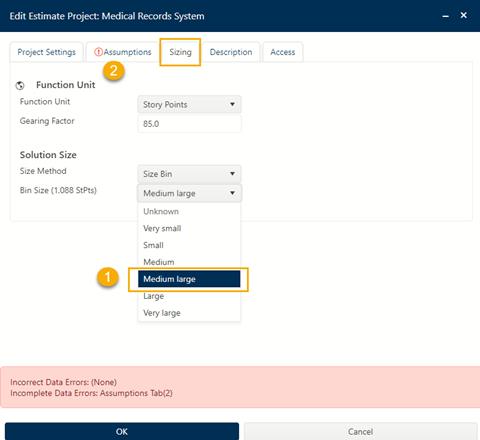
Once your Sizing tab looks like the screen snap above, click the Assumptions tab to enter the Sales team’s proposed outcomes for duration and staffing.