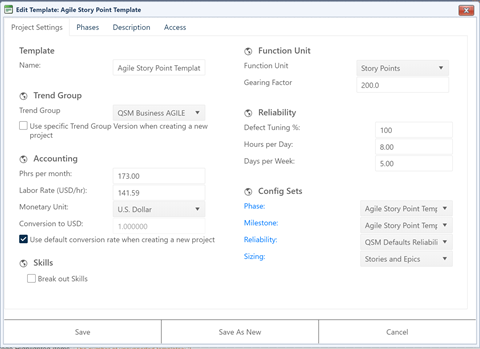
To facilitate advancement through each life cycle stage, project and template settings remain standard across project types (Estimation and Closeout). Template settings are divided into categories, each with its own data entry tab:
•Project settings (Project Settings tab)
•Phase settings (templates only – Phases tab)
•Descriptive settings (Description tab)
•Project Access settings (Access tab)
To modify an existing template, select it from the list and click the Edit (pencil) icon. The Edit Template dialog will appear.
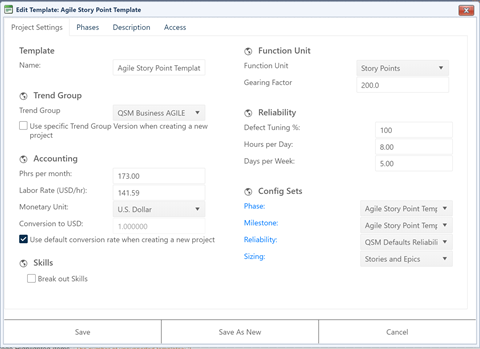
For detailed information about the settings and fields on each of these tabs, see the Project and Template Settings section of this user guide.