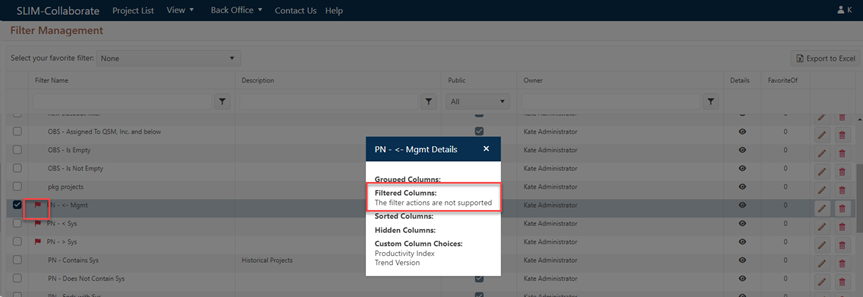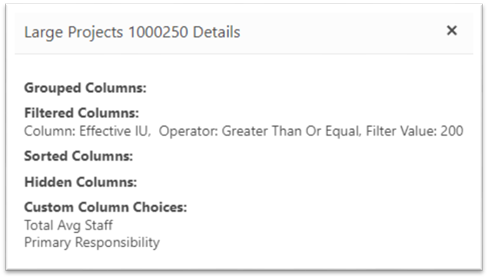
The following fields can be edited from the Filter
Management page:
•Filter Name.
•Filter Description.
•Public/Private Flag. Note that the ability to edit this field is determined by the permissions in your assigned role. For more information see the Filter Permissions topic in this User Guide.
•Filter Owner
The Filter Owner field cannot be directly edited, but
it updates if a filter is edited and saved by a user (other than the current
owner) who has sufficient permissions. By default, the Filter Owner is the
person who created it, with two exceptions:
•When a public filter created by User A is subsequently edited/saved by another user with sufficient permissions (Admin or Back Office), ownership of the filter updates to the user who last saved it. This ownership transfer only occurs when the user edits the filter on the Filter Management page or saves over the filter using the Update Existing option on the Save Filter dialog.
•If a Filter Owner’s user account is deactivated by the Site Administrator, ownership of public filters created by the deactivated user will revert to the site administrator.
All users can edit or delete their own private filters. In this case, you will see the pencil and the X icon on the rightmost columns of the filter management grid. Note that as you edit, the filter may appear in a new position in the grid, depending on the sorting options you have in place at the time.
The Details (eye) icon allows you to see
filter details. These details consist of the following column options set
via the project list:
•Grouped Columns
•Filtered Columns
•Sorted Columns
•Hidden Columns
•Custom Column Choices
The combined settings for each of these items make up the filter definition.
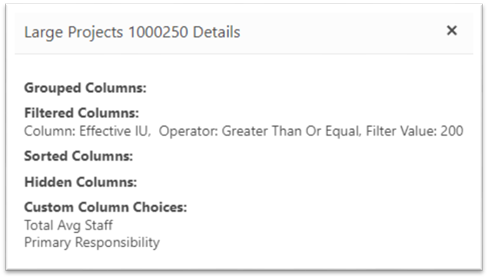
When displaying filter details for unsupported filters created in earlier versions of SLIM-Collaborate (marked with a red flag icon), the Filtered Columns section of the filter definition will state that the filter conditions are no longer supported.