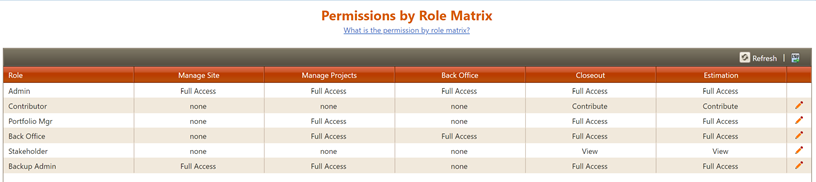
The filters you see on the Filter Management page and your ability to edit or delete filters depends on your permission level. This matrix of permissions for using and managing filters outlines the required permissions and/or roles:
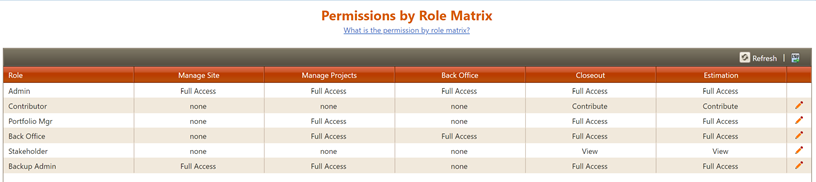
In general, the following guidelines apply:
•Private. Any user can create/view/edit/delete his own private filters.
•Public. Any user can use any public filter or save a private copy of any public filter. Additional access to public filters is set by the user’s role or Manage Project permission level:
o The Admin can delete any public filter. Admin and Back office can view, create, and edit all public filters.
o Users with Manage Projects permissions can create/edit/delete their own public filter(s).