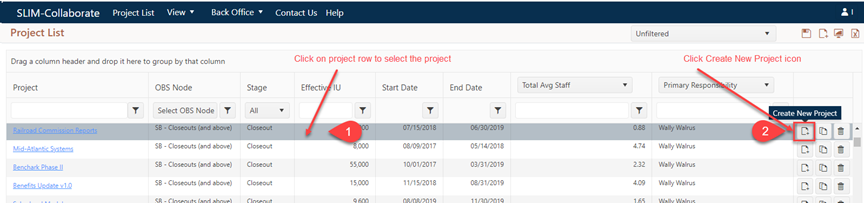
To create a new project based on settings from an existing project from your portfolio, select the project you want to use as a configuration source, then use the Create New Project icon.
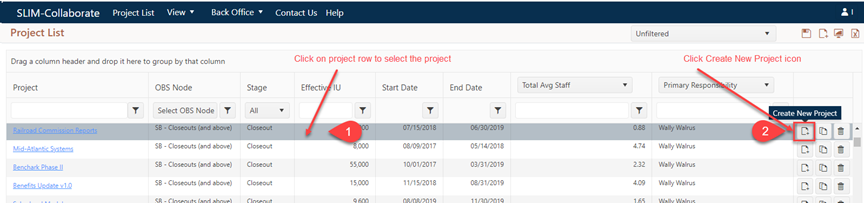
Creating a new from an existing project is slightly
different than cloning a project. While cloning creates an exact
copy of the selected project (including logged solutions for estimates or
actual data for closeout projects), creating a new project from an existing one
transfers only the base project’s settings. To allow you to enter your own
solution or actual data, solution data unique to the original project is
removed.
As with the Create Project from Template icon, you’ll need to specify the stage (Feasibility, Estimate, or Closeout) for the new project you wish to create. Selected configuration settings for the project are displayed in the Configuration Details section of the dialog.
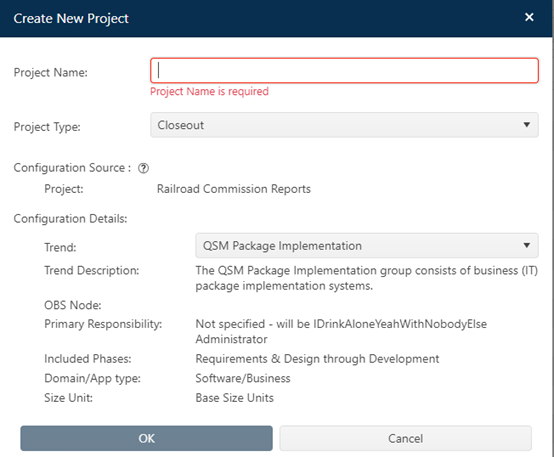
For more detailed guidance on creating and configuring new projects, see the Estimation Assumptions and Entering or Editing Project Actuals topics.