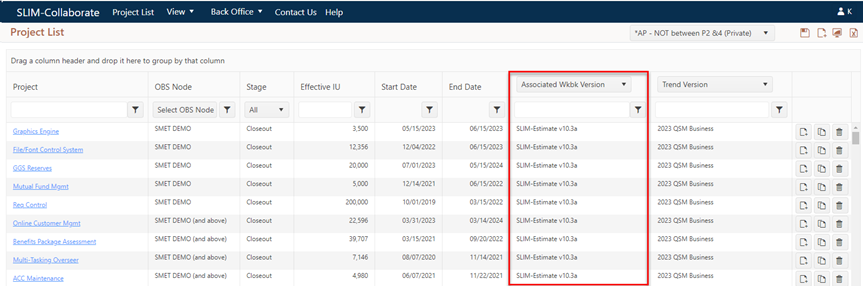
Associated workbooks are simply SLIM-Estimate. sew files that are uploaded along with an uploaded project or template to preserve data used by SLIM-Estimate (but not by SLIM-Collaborate) when exchanging data with SLIM-Suite desktop applications. If a project in the estimation stage is exported or checked out, project settings and solution data stored by Collaborate are merged with data from the associated workbook file to form a complete SLIM-Estimate-compatible workbook that can be opened, modified, and saved in the desktop application. If the updated SLIM-Estimate file is subsequently checked back into SLIM-Collaborate, the modified associated workbook will automatically be uploaded to preserve changes and support future data exchange with SLIM-Estimate. Closeout projects also have associated workbooks to preserve data fields present in the desktop, but not in Collaborate during data exchange.
Like SLIM-Estimate (.sew) workbook files, SLIM-Collaborate
associated workbooks have a desktop “version”, corresponding to the
SLIM-Estimate application version used to create them. You can see the
associated workbook version for a given project by setting one of the custom
column metrics on the project list page to Associated Wkbk Version.
If you have an older, upgraded SLIM-Collaborate site, it’s possible to have
projects with associated workbooks that are no longer supported in the latest
SLIM-Collaborate version. In this case, (unsupported) will appear after
the associated version in the project list grid. When you edit a project with an
unsupported workbook, you will be able to upgrade the associated workbook via a
special sunset icon in the project toolbar.
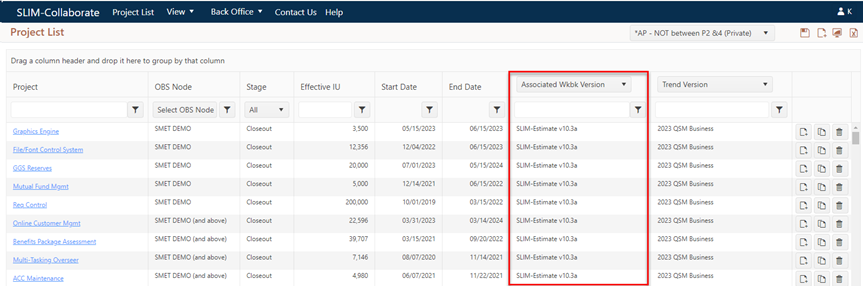
Associated workbooks cannot be viewed or edited directly in SLIM-Collaborate, but you can download or export workbooks associated with a template or project or view/upgrade them on the Template Management Page or the project page (if the project was created in an earlier version of SLIM-Collaborate and has an unsupported version associated workbook).