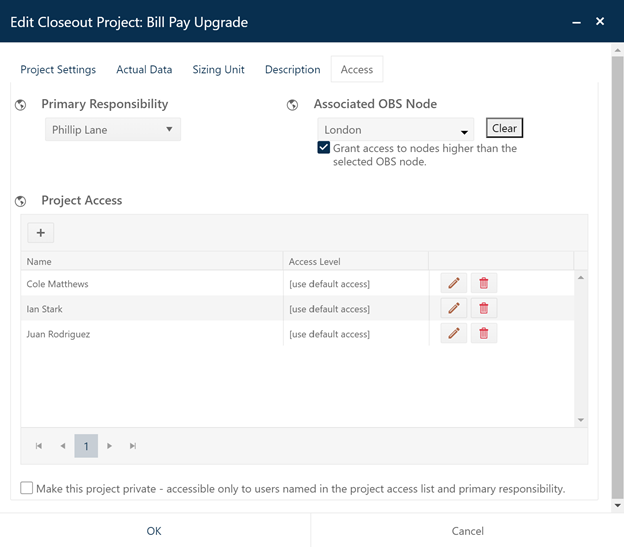
Use these settings to control access to individual SLIM-Collaborate project records. Project level access settings override generic permissions granted to various users by role for the designated project only.
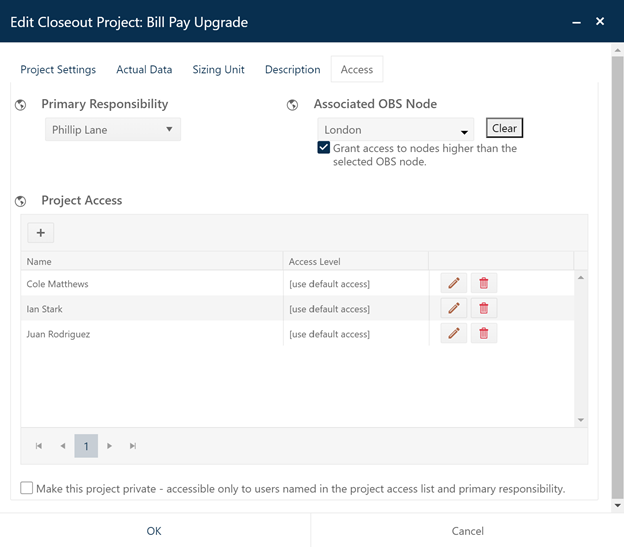
For example, if the selected user has a role with full access (create, upload, view, edit) permissions to the Closeout service but you set his access to the project to View, he will have only limited access (view dashboard charts and reports, but not Edit Closeout dialog). See the Access Tab section for detailed descriptions and instructions on these fields.
Finally, the user with Primary Reponsibility for the project can make it private if access to the project is restricted by corporate policy or by contract. For more information on private projects, see the Creating Private Projects topic of this user guide.