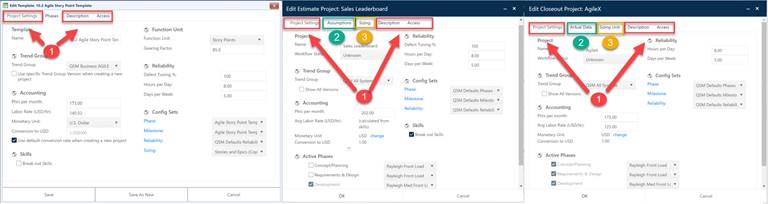
To ensure the smooth transfer of information as projects advance from one lifecycle stage to the next, the data entry tabs on the Edit Project and Edit Template dialogs are very similar. Allowing for minor differences in the tab names and the location of a few fields, project and template editing tabs fall into three general categories:
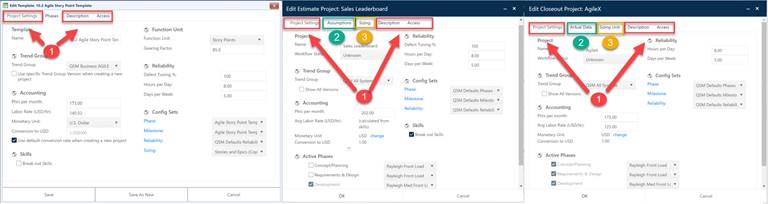
1. Common Tabs. The Project Settings, Description, and Access tabs are used to enter/edit mostly descriptive information and set access permissions to projects (or projects created from a template).
2. Assumptions (for estimates) or Actual Data (for Closeout projects) tabs are where you enter solution inputs (planned/expected values used to calculate solutions) or final closeout data (actual data used to benchmark the project and calculate a Productivity Index, or PI).
3. Sizing or Sizing Unit tabs are used to set the project’s functional size unit and gearing factor and create a size estimate (Estimation projects only).
To view or edit project settings for a template, select
Back Office | Template Management from the menu (Back Office
administrators only), locate the template you wish to edit in the templates
list, then click the Edit (pencil) icon  .
.
To view or edit project settings for an Estimation or
Closeout project, locate the project in the Project List, then click the
project name (link). Click the Edit Project icon  in the
project toolbar to access the project editing tabs.
in the
project toolbar to access the project editing tabs.