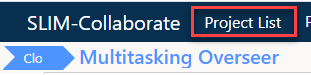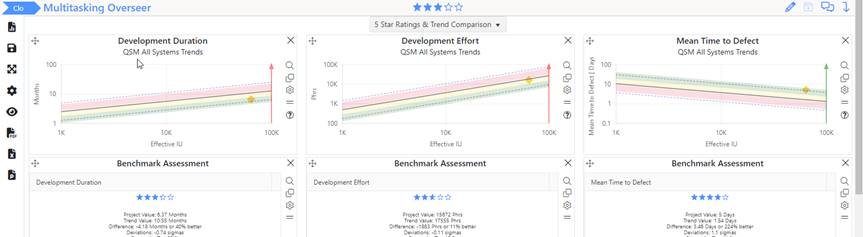
To view or edit any project in the list, simply click the project name link in the Project column of the project list grid.
The project’s dashboard will replace the project list in
the main application window. Just as the list of projects shown in each
user’s project list depends on that user’s service and project level permissions
and project access settings, what each user can do to a particular project is
tied to their role and permissions.
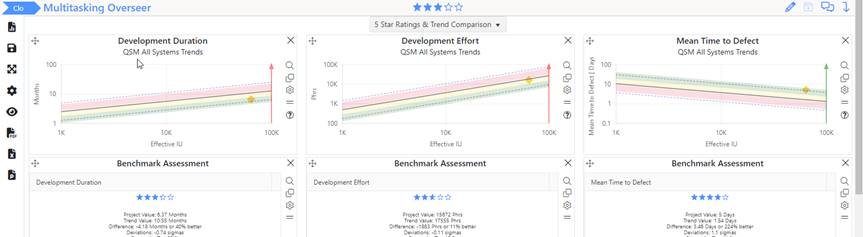
Depending on your default role or the project’s access settings, you may be able to view project assumptions and settings reports via the project dashboards (View permission), view or edit the Edit Project dialog (Contribute permission), or view/edit/save the project and use all icons and functions in the project toolbar (Full Access permission).
Once you are done viewing or editing the project, you can return to the project list via the Project List menu item at the top of the page.