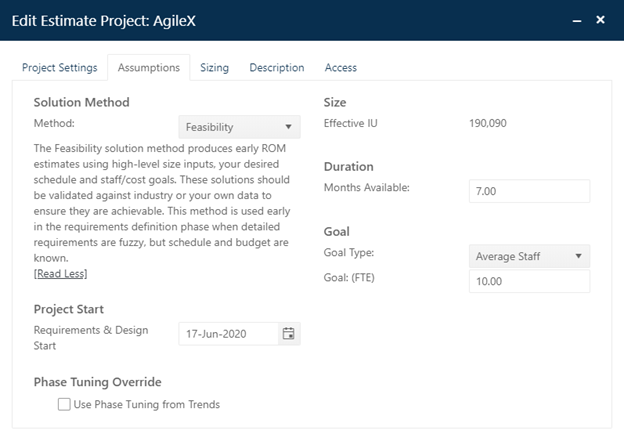
Most of the settings on the Project Settings, Description, and Access tabs are “global” – they apply to all solutions (current, Balanced Risk, and logged) generated for a single project. These settings have a globe icon in the section heading for each group of metrics. In general, changes to global settings do NOT change the current solution.
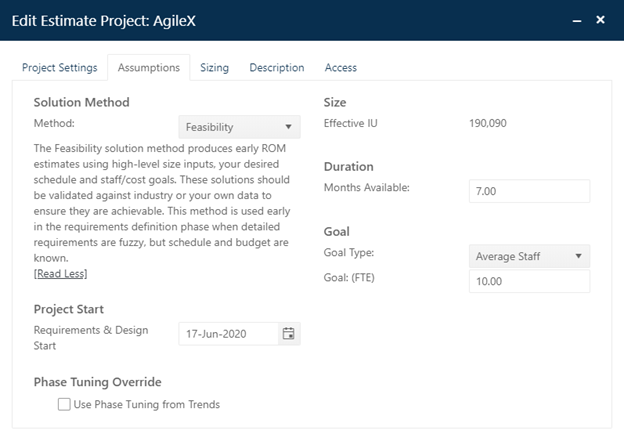
Solution level settings apply ONLY to the solution being generated. Most solution level settings are located on the Assumptions or Sizing tabs. Changes to solution level settings (mostly, assumptions) DO change the current solution (but won’t affect any logged solutions).