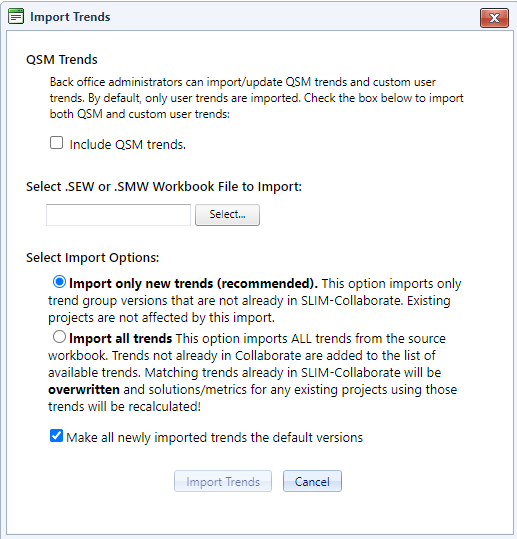
Several options exist for uploaded trend groups:
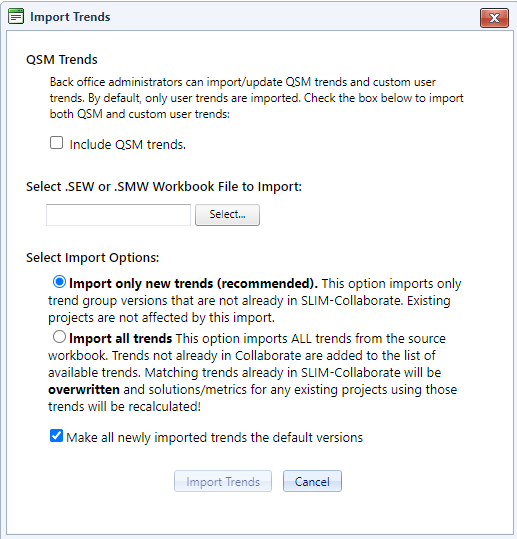
•Add new trends only (recommended). This option imports only trend group versions not already present in your SLIM-Collaborate site. Because new trends do not overwrite trends already in SLIM-Collaborate, this option preserves the current trend settings for all existing projects in your portfolio.
•Add or update all trends. Use this option with care, as it will add all trends from the source workbook to those currently uploaded to your site.
•The Make all newly imported trends the default versions marks the newly imported trends as the default versions (if more than one trend group with the same name exists). For example, if the current default QSM Business trend group is QSM Business (2017) and you are importing QSM Business (2023) trends, one of two situations will result.
o Option unchecked – QSM Business (2017) remains the default trend version. QSM Business (2023) is imported and made available for selection when editing any project or template.
o Option checked – QSM Business (2017) remains in the list of available trends but is no longer the default QSM Business trend version. QSM Business (2023) is imported and becomes the default. All projects and templates that point to the default trend group are automatically updated to use the newest (default) trend version. NOTE: this can cause current and logged estimation solutions and benchmark/risk ratings to change for existing projects that used to point to the previous trend version.