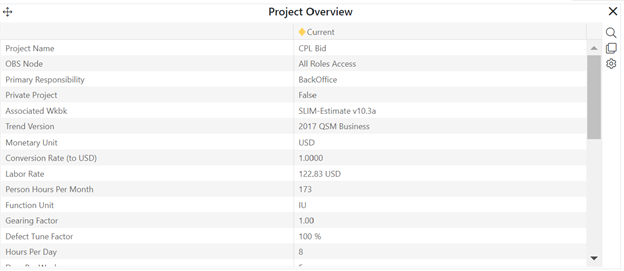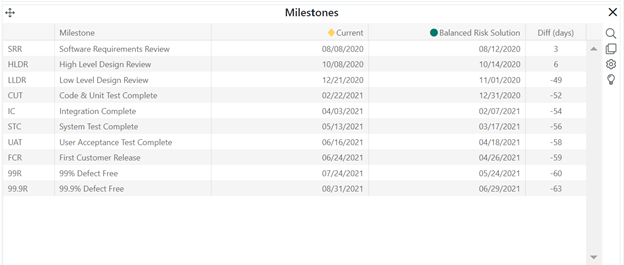
Time Series charts make it easy to compare cumulative effort, labor cost, staffing, code construction, or error rates over time for the Current, Comparison, or Balanced Risk solution. As with the other charts in the Estimation service, the Time Series chart displays the Current solution in yellow and the Balanced Risk Solution in green. Comparison solutions use blue shading. In this example, it is easy to see that the Current solution uses far more money over a shorter time span than the Comparison solution.
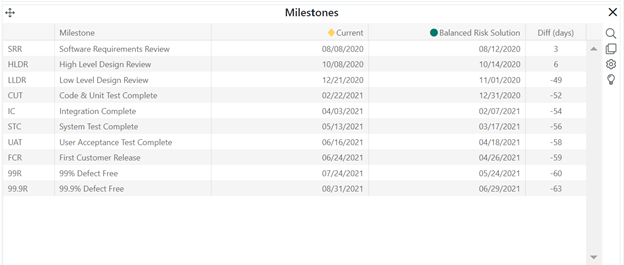
You can toggle the display of the Comparison solution on or off by clicking the corresponding legend item. The chart now shows only the Current solution and the text for the Comparison legend item appears greyed out.