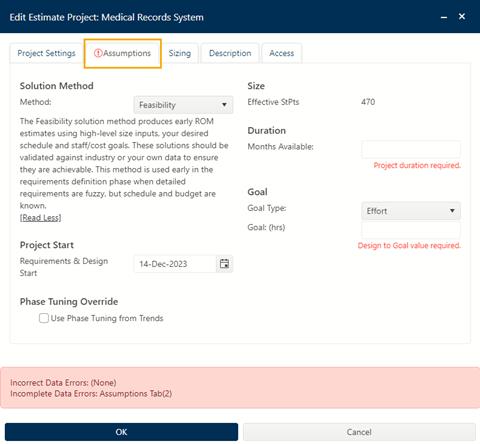
When you click the OK button, the Edit Estimate
Project dialog will display with the Assumptions tab
selected. This makes it easy to enter project assumptions about size,
duration, cost/effort/staffing, and productivity. The inputs required (on the
right-hand side of this tab) update automatically, depending upon the selected
solution method. To help focus your data entry on the fields required to
generate your first solution, missing inputs are highlighted by red error text,
with a red exclamation point icon drawing your attention to data entry tabs with
missing estimation inputs.
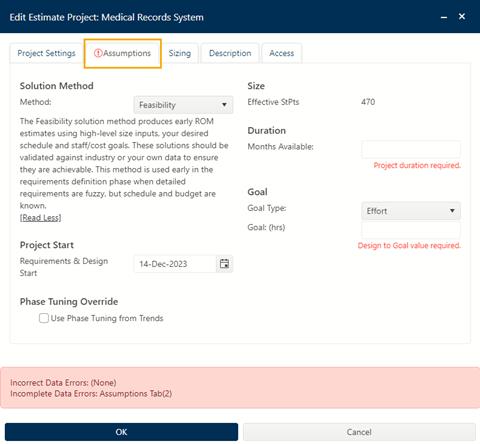
A pink banner across the bottom of the project edit dialog summarizes incorrect (out of range) and incomplete (missing) data fields.