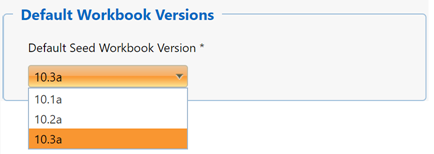
Once you have
verified that SLIM-Collaborate supports your desired desktop version, you should
update the SLIM-Collaborate Enterprise settings that tell Collaborate which
SLIM-Suite workbook version to use when exporting projects to the desktop.
If you are using optional SLIM on the Server functionality
(skills breakouts for Estimation service projects or auto-upgrade of associated
workbook files) and your site is self-hosted, you may also need to upgrade the
copy of SLIM-Estimate installed on your SLIM-Collaborate web server. If your
site is QSM hosted, all currently supported SLIM on the Server/SLIM-Estimate
major release versions are provided automatically.
1.
If you have not already done so, log into your Admin site and select
Customize… | Enterprise Settings from the Admin site menu. Click
the Default Seed Workbook Version dropdown and select the new desktop
version. This step tells SLIM-Collaborate which SLIM-Suite workbook
version to use when exporting Closeout projects for use with
SLIM-DataManager.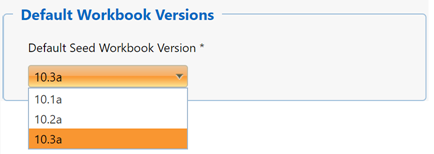
2.
If your site is hosted by QSM and you use SLIM on the Server, all
supported versions of SLIM-Estimate are provided automatically, and no further
action is needed here.
3.
If your SLIM-Collaborate site is self-hosted (and you use the SLIM on the
Server functionality), you must upgrade the SLIM-Estimate version installed on
your Collaborate web server if you are upgrading from one major release to
another (ex: 10.1 to 10.2, 10.3, or 10.4). Point releases of SLIM-Estimate
(10.0a-c) should not require SLIM on the Server to be upgraded. If you have
questions, contact QSM support:
a.
On your self-hosted SLIM-Collaborate web server, upgrade the installed version
of SLIM-Estimate to the new version. Contact QSM for SLIM on the Server upgrade
instructions, questions, or help with the upgrade. Make sure you use the special
SLIM-Estimate license codes, created for use with SLIM-Collaborate and the
version of SLIM-Estimate you are upgrading to.
b.
Select Customize… | Enterprise Settings from the Admin site menu.
In the SLIM-Suite Installation section, enter the path to the newly installed
version of SLIM-Estimate, then click the Save Changes button.
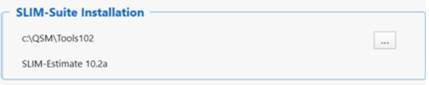
Once you have updated the
Enterprise Settings to point to your desired SLIM-Suite seed workbook version
and (optionally, for self-hosted sites) SLIM-Suite installation path, you should
ensure that users who will use both SLIM-Suite and SLIM-Collaborate install the
new desktop version.