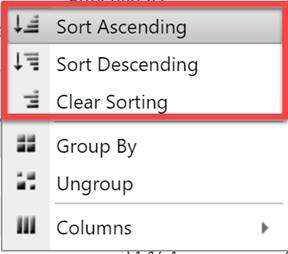
To sort any column on these grids in ascending or descending order, rest the cursor over the column name – a ‘Click here to sort’ hover tip appears. Click once to activate column sorting. An up or down triangle after the column metric name shows the sort direction. No triangle indicates that no sort is applied. You can also sort columns via the right click menu. To use the menu, simply right click the column heading and select the desired sort action.
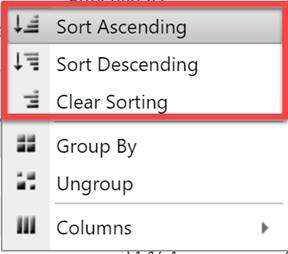
If the column is already sorted, the column will be highlighted, an up or down triangle icon will appear immediately after the column name, and a hover tip will indicate the current sort direction.
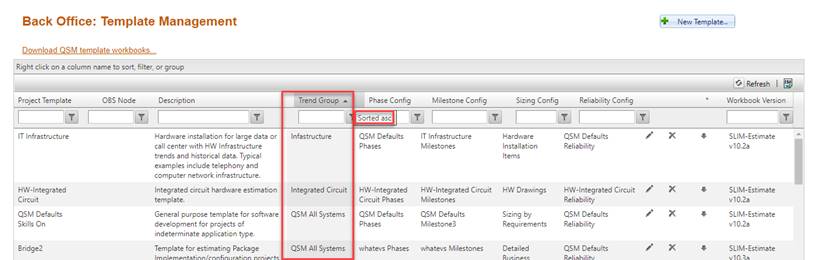
Clicking the column heading cycles through three available sort modes:
•Ascending. Up arrow; first click.
•Descending. Down arrow; second click.
•No Sort. No arrow (default state).