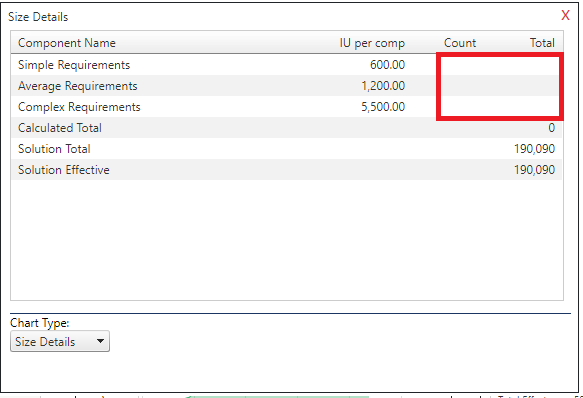
The Solution Summary report provides yet another way to compare the Current with a Balanced Risk or Comparison solution. It lists major characteristics (solution name, start/end date, lifecycle or development time, effort, cost, staffing, etc.) for the current solution and (optionally) the Balanced Risk or a Comparison solution side by side for easy comparison. The current solution is denoted by a yellow diamond symbol, Balanced Risk by a green circle, and Comparison solution by a blue square next to the column heading text.
On the non-zoomed version of the report, you can toggle the chart to report form using icons in the chart controls toolbar or bring up the chart settings to use the Show as Text checkbox or Comparison Solution checkbox.
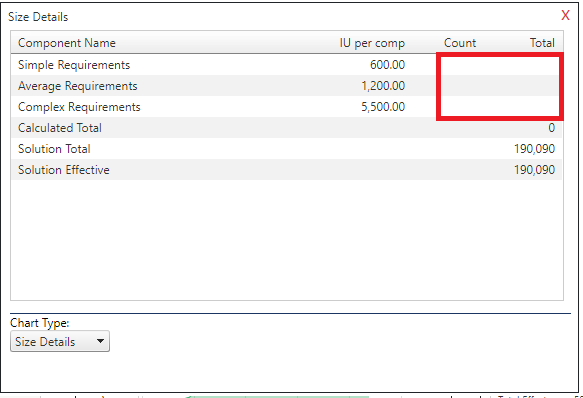
If your Current solution varies significantly from the Balanced Risk solution, you may wish to explore alternative solutions. Using more people or reducing the project size may result in a more practical, defensible estimate.