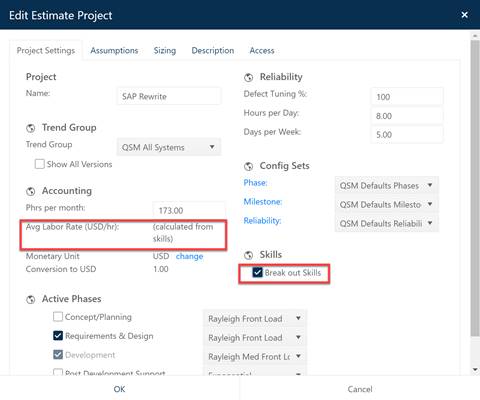
When skills data is
available and in use, the project’s labor rate is calculated from the skills
labor rates and the skills allocation schema. For this reason, the average
labor rate field for a project is disabled whenever the project’s skills
checkbox is checked, and label text informs you that the labor rate is
calculated from the skills.
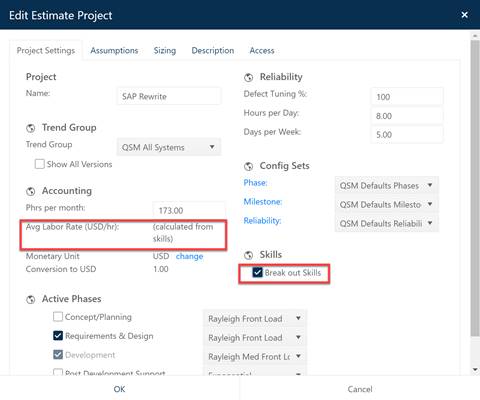
The labor rate field is recalculated and updated whenever a new solution is manually or automatically saved. Automatic saves are triggered when the project is checked out or exported, when an external call is triggered, or when the dashboard is opened (regardless of whether skills charts are displayed). To see the current labor rate, use the Project Overview report on the project dashboard. The Solution Assumptions report displays the method used for overall labor rate calculation.
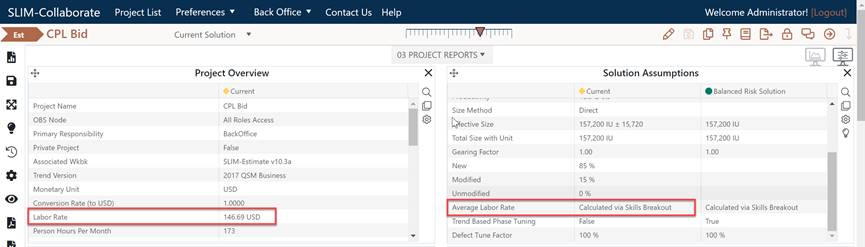
Interim calculations that occur when a project is updated (but not saved) do not update the displayed labor rate. Saving the project will update the labor rate value shown on the Project Overview report.