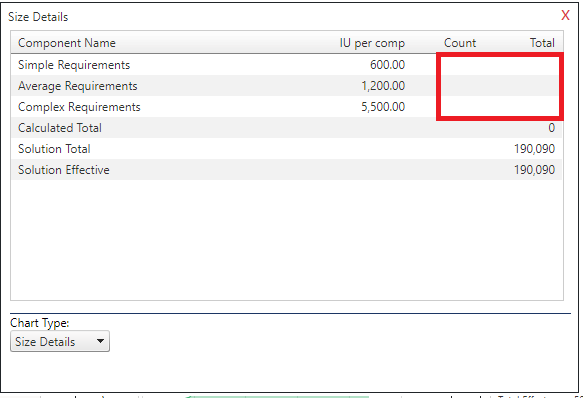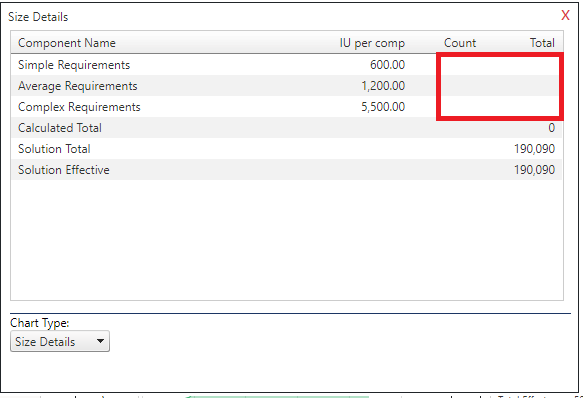
The size details report displays the sizing information entered in the Sizing Calculator for the current solution.
Information about each included sizing component as well as the calculated sizing total from the sizing calculator, the solution total size, and the solution effective size that is used when calculating the solution are displayed. Because the current solution may not use the sizing calculator, care should be taken when interpreting this report. Note that in the example below, there are no requirement counts for the first three lines of the report (and therefore, no size totals for these lines). This shows that the current solution’s size calculator technique was not used to calculate the solution size. Also, the Calculated Total (4th line) is 0 – another indication that the size calculator was not used to create the current solution.
The last two lines (Solution Total – new, modified, and unmodified, and Solution Effective – new and modified size only) summarize the current solution’s estimated size.