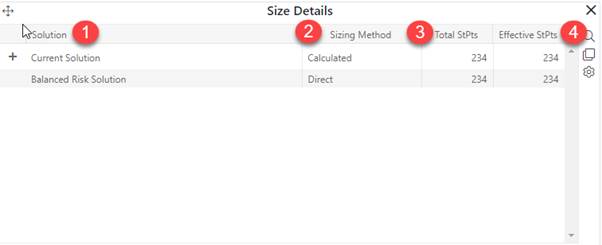
The size details report is only available on Estimation project dashboards. This report displays summary sizing information for the current and comparison solution.
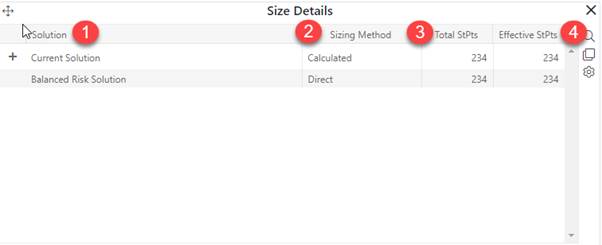
At the summary level, the report columns display the following information:
1. Solution column. Displays the names of the current (first row) and comparison solutions.
2. Sizing Method column. There are four possible sizing methods:
a. Size bin. The size estimate combines sizing statistics from the project’s selected trend group with a size bin (very small, small, medium, etc.) selected by the estimator on the project’s Sizing tab.
b. Direct. A function unit count (estimated size) was entered directly on the project’s Sizing tab.
c. Calculator. A detailed size estimate consisting of various sizing component counts (example, small, medium, large stories) and corresponding gearing factors was entered on the Sizing tab by selecting the Size Calculator size method and filling out a selected size calculator technique.
d. Calculated. The size estimate was calculated using the current trend group and other inputs while generating a solution with the Time Boxed, Fixed Team solution method.
3. Total Size column. Shows the total (new, modified, and unmodified) size in the project’s chosen function unit (story points, function points, requirements, IUs, etc.) for each solution. Unless the estimator has provided an Unmodified code percentage, the value in this column will be the same as the Effective (new + modified only) size.
4. Effective Size column. Shows the effective (new + modified) size in the project’s chosen function unit (story points, function points, requirements, IUs, etc.) for each solution. Unless the estimator has provided an Unmodified code percentage, the value in this column will be the same as the Total (new, modified, and unmodified only) size.
If a size calculator technique is linked with the current or comparison solution (size calculator data was defined at the time the solution was generated or logged, regardless of whether it was used to estimate the solution size), a plus symbol will appear to the left of the solution name. Use the solution method column to determine whether the summary size estimate came from the Size Calculator method or not). Click the plus icon to see detailed information from the size calculator.
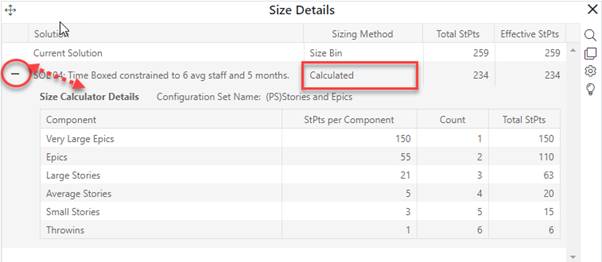
To create a Size Details report, go to an existing chart or report (or a blank dashboard slot) and click the Chart Settings icon. On the Chart Settings dialog, select Size Details from the Chart Type combo box. The fields available for configuring will update as you select different chart or report types. Check or uncheck the Comparison Solution checkbox to show or hide the comparison solution.
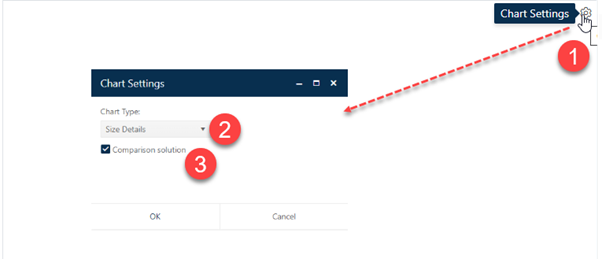
Click OK to exit the Chart Settings dialog and display your new Size Details report. This report displays information about the current solution. If no size calculator technique is associated with the current or comparison solution, you will see only the Current and Comparison (if the report is configured to show it) rows. If the Size Calculator was used to calculate current solution size, the Sizing Method column will say Size Calculator and a plus icon will appear to the left of the solution name. Clicking this icon displays the information in the solution’s size calculator technique (whether or not it was used to estimate the solution size).
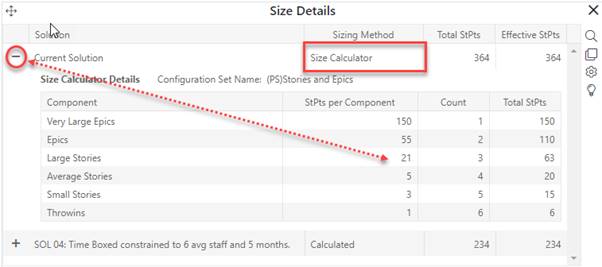
In the screen snap above, the expanded Size Calculator Details section under the first (current solution) row summarizes the solution’s size calculator technique. The first column lists various size components used to construct a decomposed size estimate (very large epics, stories, throwins, etc.). The second column (StPts per Component, above) shows the gearing factor (function units per component) with the Count column listing how many of each type of component to include in the size estimate. This particular project uses Story Points as the functional size unit.
For the first row (Very Large Epics), we can see that a Very Large Epic contains 150 story points on average. There is one Very Large Epic in this size estimate, which contributes 150 (150 * 1) story points towards the solution total of 364 story points. A small story is about 3 story points, and there are 6 small stories. So small stories contribute 3 * 5 (or 15) story points to the estimated solution size.