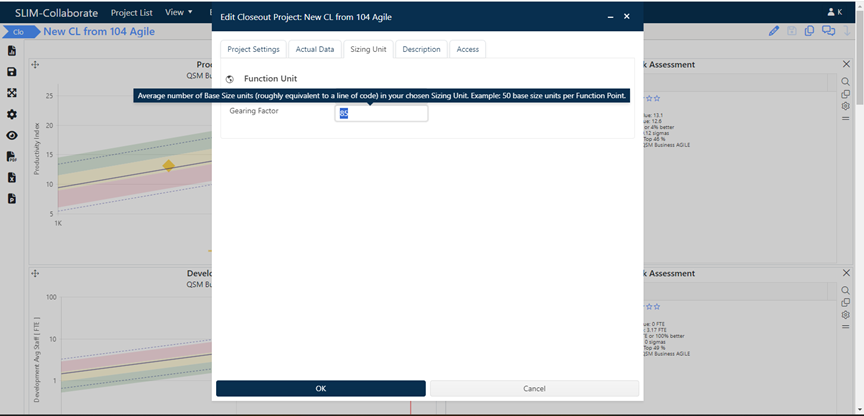
The function unit defined on the Sizing Unit Tab
will appear after the New, Modified, and Unmodified field labels under the
section title. In the illustration below, the size unit is StPts (Story Points),
so any count you enter here should match the function unit (e.g., 50 story
points, not 50 function points, requirements, or IUs). To change the size
unit for the project, edit the sizing data on the Sizing Unit Tab of the Edit Closeout
Project tabbed dialog box. Make sure the Gearing Factor is consistent with
the chosen function unit.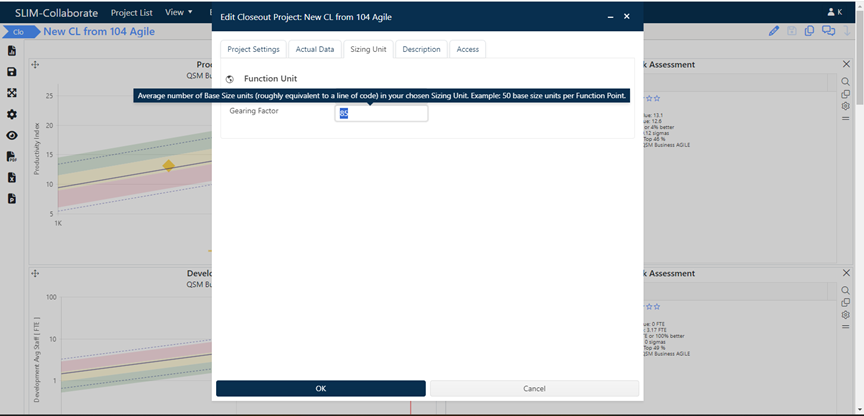
Delivered Size (features or functionality) can be categorized three different ways:
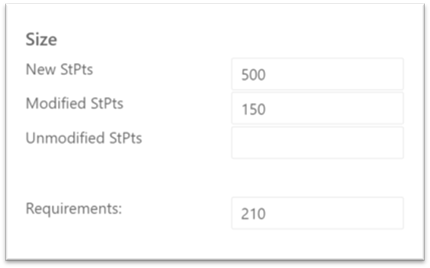
•New. Enter the portion, measured in your designated function unit, of the total system size that was newly developed for this application (designed, coded, integrated, and tested from scratch).
•Modified. Enter the portion, measured in your designated function unit, of the total system size contained in pre-existing entities (modules, packages, etc.) that were modified (pre-existing software requiring changes) for this release.
•Unmodified. Enter the portion, measured in your designated function unit, of the total system size contained in pre-existing entities (modules, packages, etc.) that were incorporated into this product unchanged (pre-existing software requiring no changes).
In the Requirements field, enter the number of requirements implemented in the current release of the completed project.