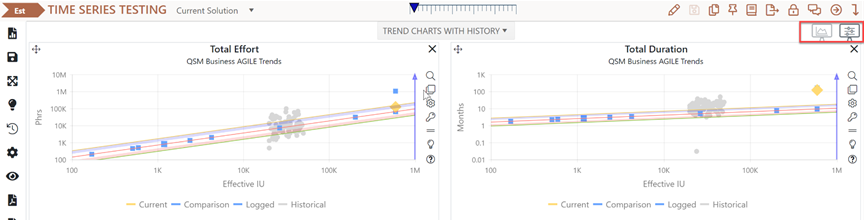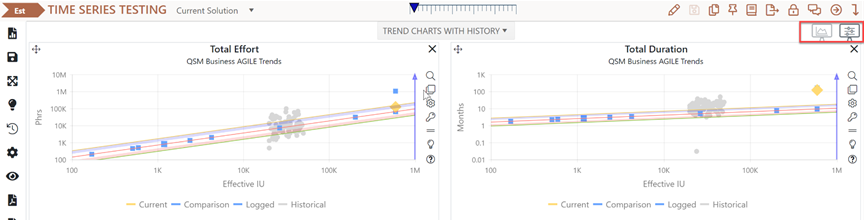
Charts and reports that show just a single project are
available on Project dashboards for projects in the Estimation and
Closeout stages. From the Project List, open any Estimation or Closeout project.
If you have not designated a Favorite dashboard, your last used project
dashboard will appear. Choose a saved public or private dashboard from the
dashboards list or create a new dashboard containing up to sixteen charts or
reports. For Estimation projects, you can toggle between the default Estimation
dashboards or a Contingency dashboard using the monitor icons just under the
project toolbar.