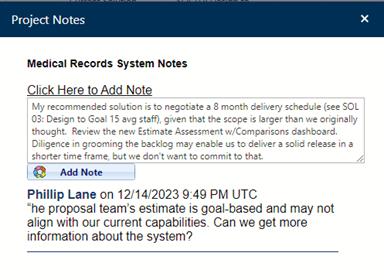. Enter the text shown
below.
. Enter the text shown
below. Using the Microsoft® PowerPoint icon in the dashboard toolbar, Phillip can create a PowerPoint briefing to gain commitment for the preferred solution. Each chart or report on the dashboard will be exported to a separate slide. Reports can be exported to MS Excel using the Export Reports to Excel icon. Select the Export to PDF icon to create a PDF file containing all charts and reports on the dashboard.
In a relatively short period of time, Phillip was able to generate and log 3 alternative scenarios, compare them to history, assess the relative risks, select the best solution, and generate a management brief to present his results. To complete the revised estimate, all that’s left to do is document the recommended solution and supporting analysis using SLIM-Collaborate’s project notes.
When project stakeholders review the workflow status field on their Project List pages or subscribe to email notifications of status changes and project notes, they will know the estimate is ready for review and approval.
Next, click the Project Notes icon  . Enter the text shown
below.
. Enter the text shown
below.
“My recommended solution is to negotiate an 8-month delivery schedule (see SOL 03: Design to Goal 15 avg staff), given that the scope is larger than we originally thought. Review the new Estimate Assessment w/Comparisons dashboard. Diligence in grooming the backlog may enable us to deliver a solid release in a shorter time frame, but we don't want to commit to that.”
Click the Add Note button and be sure to Save
the project before returning to the Project List page.