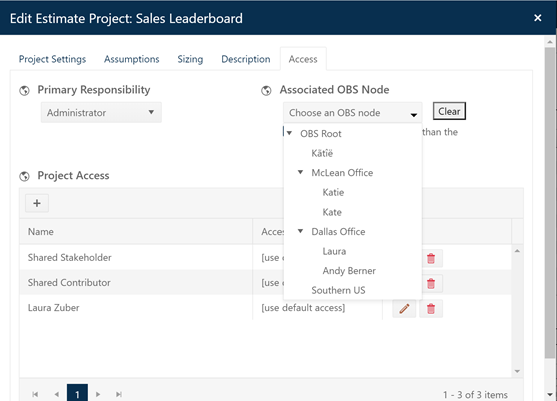
The OBS (Organizational Breakdown Structure) is simply a hierarchical list of business units, divisions, or logical groups of users that can be used to grant group access to individual project records in SLIM-Collaborate and filter or group them for analysis or export. The OBS is created and maintained in the Admin Site, but it can be used to control access to projects on the main SLIM-Collaborate site when new projects are created/uploaded or user access to existing project records needs to be updated.
The screen snap below shows the Access settings for a project in the Estimation stage stored on the main SLIM-Collaborate site. Associating this project with a node in the OBS automatically grants access to all SLIM-Collaborate users assigned to that node:
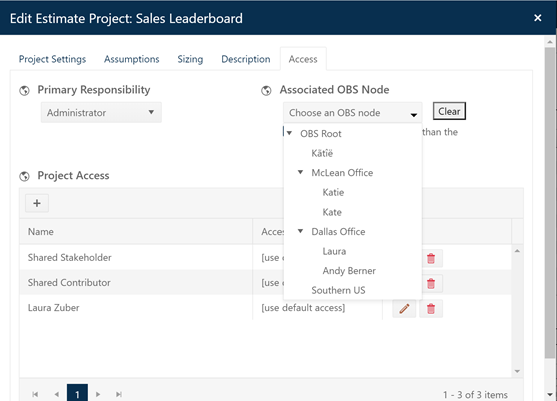
Creating an OBS can be helpful for organizations that need to control project access for a large number of stakeholders belonging to different groups, but use of this feature is entirely optional. Smaller organizations may prefer to grant or withhold access at the individual project level and thus may not require an OBS structure at all. If you plan on using the OBS structure to control access to your project data, careful attention should be paid to setting up and maintaining the structure and assigning lists of users to various nodes.
To create or edit an OBS list, select OBS | Edit OBS from the Admin site menu.