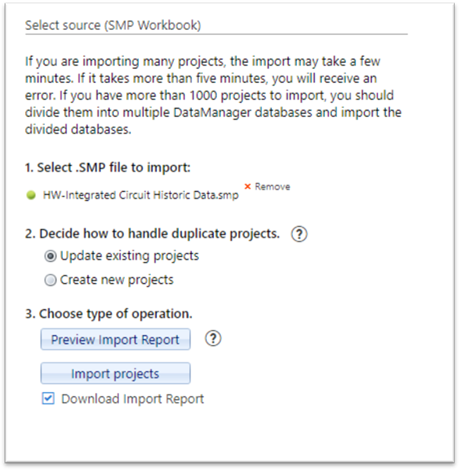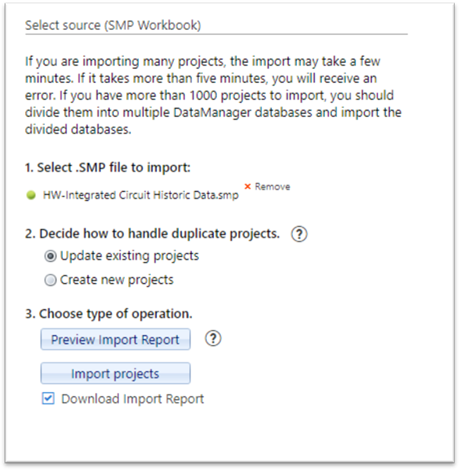
Once you have selected a configuration source and primary responsibility setting, browse to and select a SLIM-DataManager .smp file from your machine. Click the Select button to begin the upload process. A flashing yellow dot will appear next to the project name. To cancel the upload at any time, click Cancel. A green dot will appear once the contents of your SLIM-DataManager file have been uploaded and the database is ready for import.