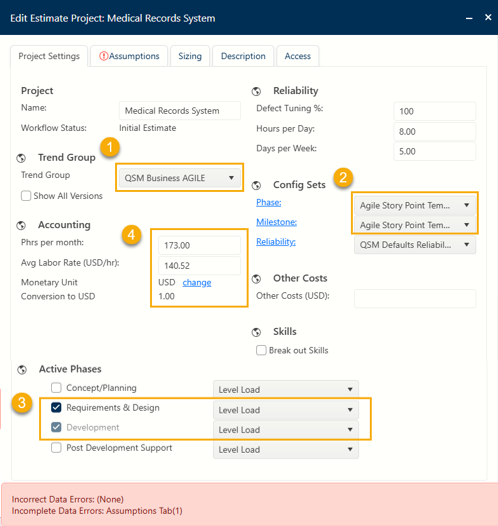
Because several project settings were inherited from the Agile Story Point template Phillip used to create this project, it’s a good idea to review them before proceeding with the estimate.
Click the Project Settings tab and verify that the Trend Group is QSM Business AGILE.
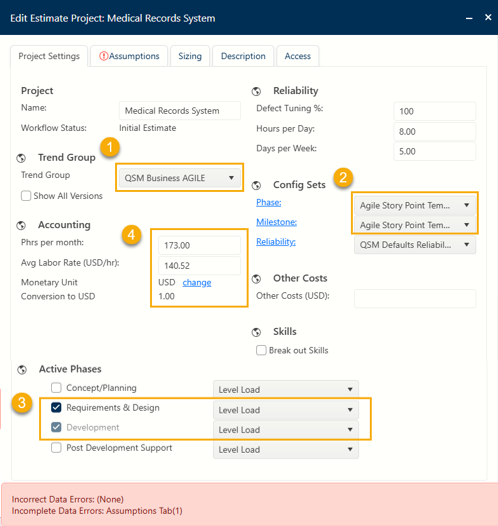
Notice that under Config Sets both the Phase and the Milestone configuration sets are Agile Story Point Template. The Phase Configuration Set tunes staffing shapes and phase overlaps for SLIM’s four, high-level phases to reflect various development environments.
Project lifecycle phases are groups of activities to be performed on the project. Phillip will keep the Active Phase settings from the template ― Requirements & Design and Development. Many Agile development groups use long-working stable teams, such that staffing does not ramp up during the release, so the phase shape is set to Level Load.
Phillip will accept all the template’s default Project Settings. Click the Description tab.
Supplying good descriptive information helps stakeholders filter project lists by characteristics and keywords to support portfolio and benchmark analysis. Change the Industry to Health and Application (used to group projects by function and complexity) to Business. Phillip wants to make sure the project environment characteristics are documented to support performance analysis. Set the Dev Methodology to Agile. Keywords are an excellent way to search for and filter projects. They are defined by the Site Administrator. Click on the checkboxes as shown to tag this project as AGILE, Fixed Price, and MEDICAL RECORDS.
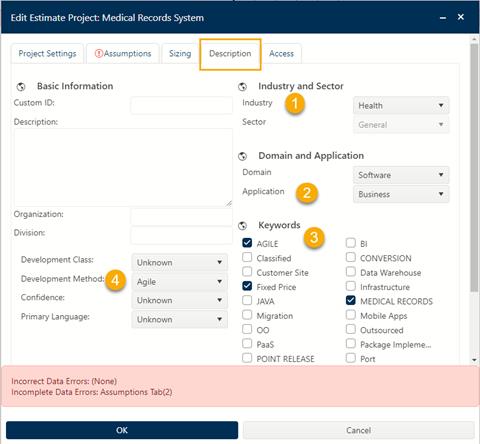
With just a few minor changes to the settings inherited from the template, Phillip is ready to enter his project estimate assumptions. Click on the Sizing tab.