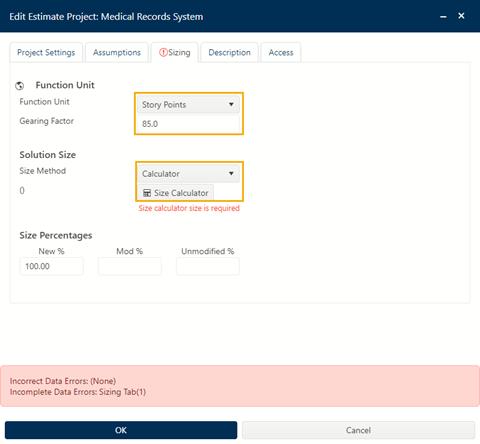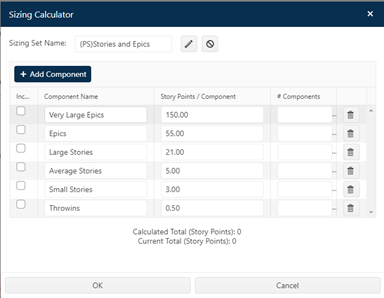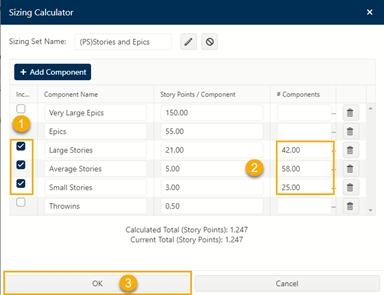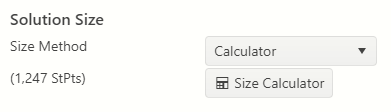Refining the Size Estimate
The team’s System Architect, Susanne Martin, has taken the
client’s requirements for the medical records system and estimated the size in
Stories. The development teams are using Agile methods.
Click the Edit Project (pencil) icon  in the project toolbar. Click
on the Sizing tab to update the T-shirt size estimate with detailed data
from Susanne. Notice that the Function Unit is set to Story Points with a
default Gearing Factor that converts the Function Unit to a normalized size,
known as the Base Size Unit. This size measure, in Implementation Units
(IU), represents the most elementary development steps and provides a common
measure across all project types. The list of available Sizing units and default
Gearing Factors, along with other lookup fields, like Primary Language, are
configured by the Site Administrator to promote consistent and repeatable
processes.
in the project toolbar. Click
on the Sizing tab to update the T-shirt size estimate with detailed data
from Susanne. Notice that the Function Unit is set to Story Points with a
default Gearing Factor that converts the Function Unit to a normalized size,
known as the Base Size Unit. This size measure, in Implementation Units
(IU), represents the most elementary development steps and provides a common
measure across all project types. The list of available Sizing units and default
Gearing Factors, along with other lookup fields, like Primary Language, are
configured by the Site Administrator to promote consistent and repeatable
processes.
To enter the detailed size estimate from Susanne, Phillip
needs to change the Size Method to Calculator. Click on the Size Method
pull-down menu and select Calculator, then click the Size Calculator
button.
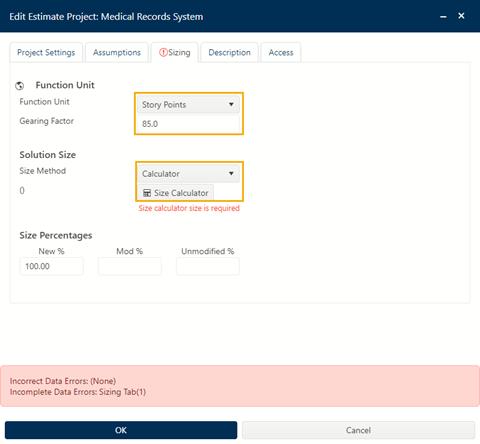
The Sizing Calculator initially displays the Stories and
Epics sizing method associated with the Agile Story Point Template used to
create the estimate, but you can choose a technique that fits your project type,
such as Package Implementation, and size data you have available. You can
add additional sizing components to any available method or create a new sizing
method specific to each project.
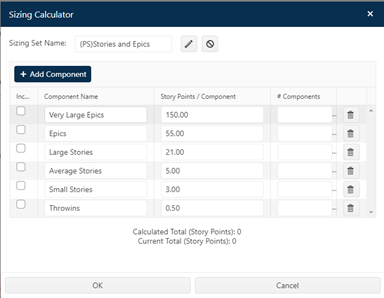
This sizing technique lets you estimate total project size
in epics and user stories, each measured in Story Points. The Story
Points/Component column contains gearing factors used to account for the
variability of size and complexity among stories or other software components.
Enter the # of Components shown in the example
below and click the checkboxes to the left of each edited row. The
updated size estimate is 1247 Story Points (a bit larger than your
initial, industry-based estimate of 1088 story points). Click OK to
close the Sizing Calculator and return to the Sizing tab.
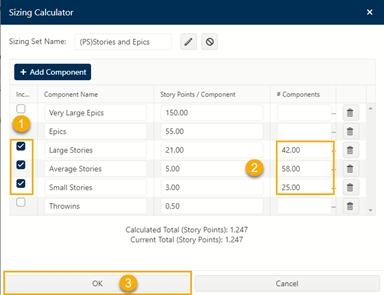
Note that the size shown on the Sizing tab has been updated
to reflect your new Size Calculator estimate.
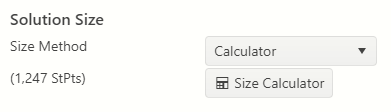
 in the project toolbar. Click
on the Sizing tab to update the T-shirt size estimate with detailed data
from Susanne. Notice that the Function Unit is set to Story Points with a
default Gearing Factor that converts the Function Unit to a normalized size,
known as the Base Size Unit. This size measure, in Implementation Units
(IU), represents the most elementary development steps and provides a common
measure across all project types. The list of available Sizing units and default
Gearing Factors, along with other lookup fields, like Primary Language, are
configured by the Site Administrator to promote consistent and repeatable
processes.
in the project toolbar. Click
on the Sizing tab to update the T-shirt size estimate with detailed data
from Susanne. Notice that the Function Unit is set to Story Points with a
default Gearing Factor that converts the Function Unit to a normalized size,
known as the Base Size Unit. This size measure, in Implementation Units
(IU), represents the most elementary development steps and provides a common
measure across all project types. The list of available Sizing units and default
Gearing Factors, along with other lookup fields, like Primary Language, are
configured by the Site Administrator to promote consistent and repeatable
processes.