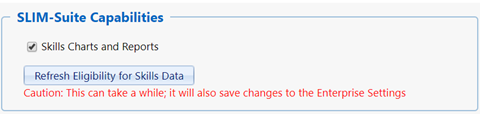
If your SLIM-Collaborate site is hosted by QSM, all supported versions (10.1, 10.2, and 10.3) of SLIM-Estimate are already installed and available for your use. In this case, you will see only the SLIM-Suite Capabilities group box.
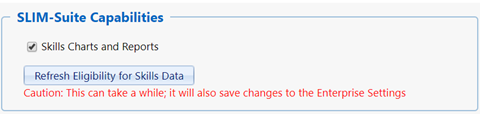
To turn skills breakouts on for your QSM hosted site, simply check the Skills Charts and Reports checkbox. This is all that’s needed to configure SLIM on the Server from the site perspective. For more information on using SLIM on the Server features and ensuring that projects are configured to generate skills breakouts, see the SLIM on the Server topic of this user guide.
Refreshing Skills Data
Before effort, cost, or staffing data for projects in the Estimation stage can be broken out by skill category, the Estimation projects in your portfolio must be configured correctly and must contain valid skills allocation data. There may be times when the internal skills flags for these projects require updating. Typically, this can happen when SLIM on the Server is turned on for the first time, or the desktop version used for SLIM on the Server is updated. The Refresh Eligibility for Skills Data button performs these updates on all Estimation projects in your portfolio.
For more information on this feature, see the SLIM on the Server topic of this user guide.