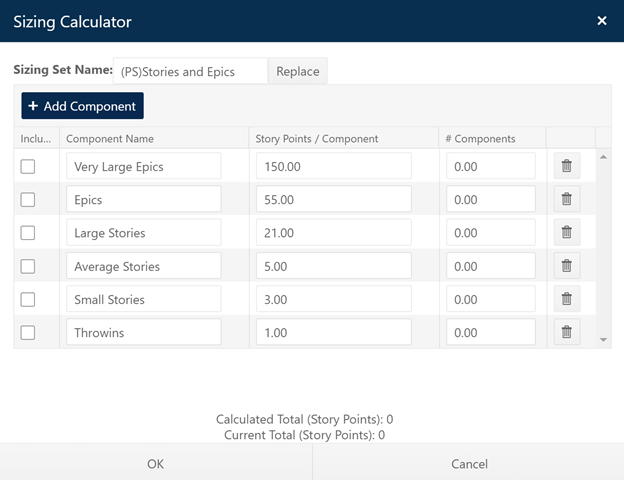
When a user edits an Estimation project’s Size Calculator techniques, a “project specific” sizing config set is created. To alert other users to the fact that the current technique is not one of the public (incomplete) sizing config sets, “(PS)”, for “project specific” is added to the beginning of the public config set it was created from. In the screen capture below, a copy is made of the Stories and Epics public config set and (PS) is prepended to the config set name to show that this is project-level data available only to this project.
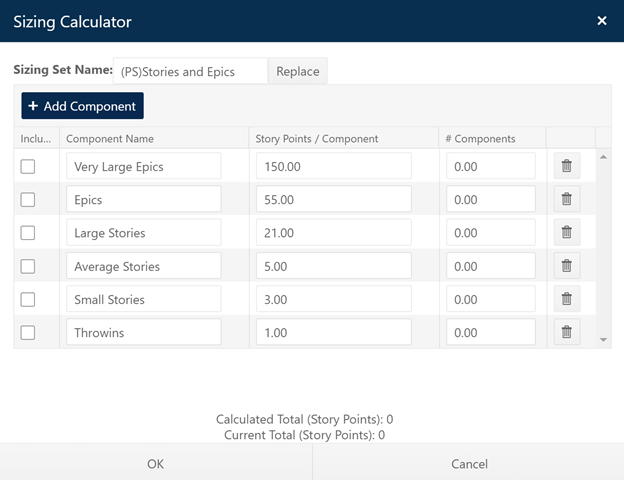
Likewise, Round Trip integration with SLIM-Estimate can also result in changes to configuration set details when the project is checked back into SLIM-Collaborate. If the changes made in SLIM-Estimate don’t match any of the public config sets in Collaborate, the project’s new, custom settings must be preserved by SLIM-Collaborate to ensure that the checked-in solution retains changes made in SLIM-Estimate. During check-in, projects that have been checked out for modification are analyzed to compare the source workbook configurations sets (phase, milestone, and reliability only) to the list of existing public configuration sets. If a match is not found, the unique configuration set is stored and labeled “[Project Name] Phase/Milestone/Reliability Configuration.”
The following characteristics are unique to project specific configuration sets:
•Private Configuration (project-level) sets are NOT stored in the list of public configuration sets displayed on the Configuration Management screen, nor are they made available for selection by other projects or templates.
•Set details can be viewed by selecting the configuration type label shown in underlined text to the left of the pull-down menu.
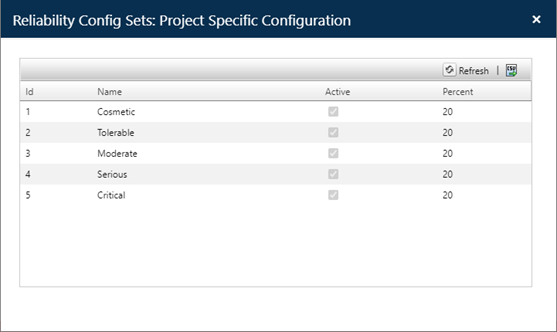
•The set is added to the list of available configuration sets for that project only, so that analysis of the effects of different settings can be explored.
When a project containing a project specific configuration set is checked out and further modifications are made to that configuration set, two outcomes are possible:
•The set may match a public configuration set, in which case the public configuration set replaces the previous project specific configuration set.
•The set remains unique and does not match a public configuration set, in which case the updated project specific configuration set is stored. Only one project specific configuration set will be stored at any given time, so the previous settings will be overwritten.