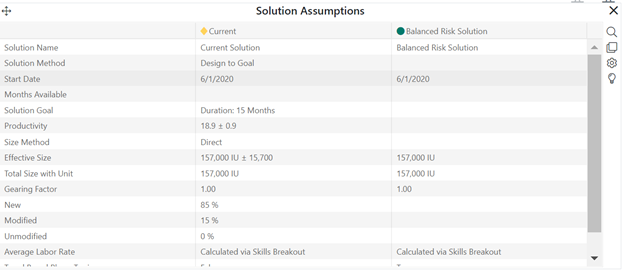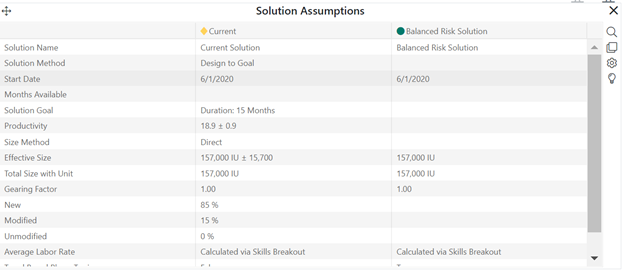
The project overview report lists global project settings
that apply to all solutions generated for the project. Most of these settings
are found on the Project Settings or Description tabs of the Edit Project
dialog. This report can be useful when documenting project-level characteristics
or to help you understand which settings are universal within the project (apply
to all solutions) and which are inputs specific to various solution
methods. Because all settings on this report are global – and therefore,
identical for all solutions - there is no option to display a comparison
solution.