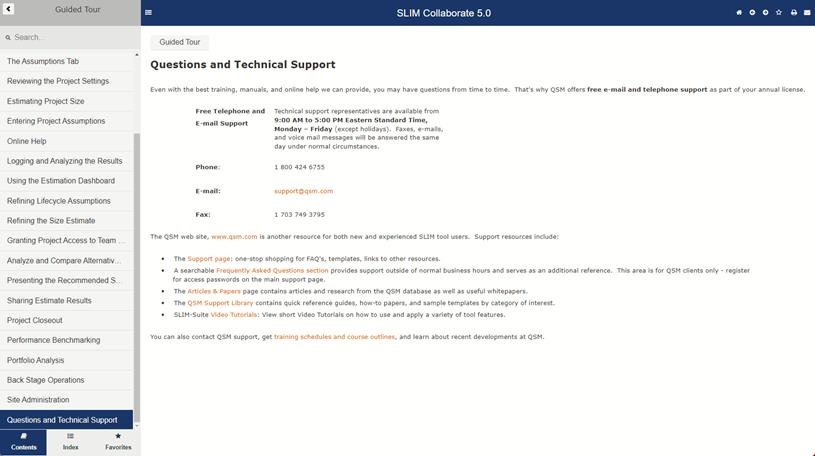
QSM provides top-notch user documentation for all SLIM-Suite tools. SLIM-Collaborate provides online help with a print option if a hard copy is necessary. Click the Help button on the main menu to access the SLIM-Collaborate NetHelp.
The online help, shown below, loads in a new tab on your browser so you can keep it handy while working with your projects. It is comprehensive and fully searchable. The Contents tab presents the chapter outline. This is a good way to get a general overview of Collaborate features and help topics. The Index tab presents an alphabetical list of topics to help you quickly locate familiar terms. Use the Search tab, of course, to type the words that best describe the subject you want to learn more about.
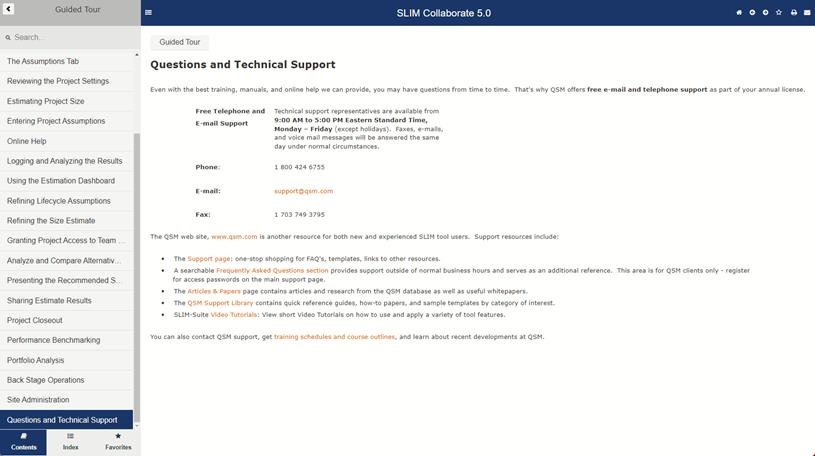
The toolbar contains forward and backward arrows to help you navigate, a home button, and buttons for printing, emailing, and bookmarking favorite topics.

Since the online help loads in a separate browser tab, Phillip can leave it open and ready to consult while he works on the estimate. To return to the Medical Records System project page, click the SLIM-Collaborate Project browser tab.