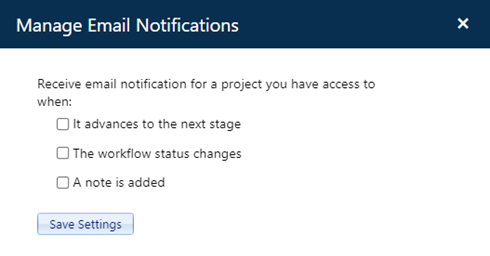
SLIM-Collaborate’s email notifications are a great way to stay informed and promote more efficient collaboration between stakeholders as projects progress through the lifecycle. To subscribe to one or more email alerts, click the User Preferences icon on the right side of the menu bar and select Email Preferences from the drop-down menu. The Manage Email Notifications dialog appears.
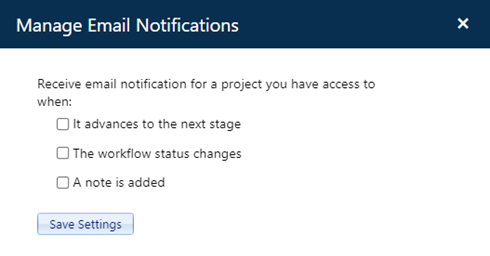
On the popup dialog that appears, you can opt to
receive an email when any of the following events occur on a project to which
you have access:
•An estimation project is advanced to the next lifecycle stage.
•A solution’s workflow status changes.
•A new note is added to the project.
To subscribe to one or more email notifications, simply check the appropriate checkboxes. Whenever one of the specified events takes place, you will be sent an email if:
•You have access to the project via the project’s Access settings (OBS node assignment or the project’s User Access List at any access level), AND
•You have subscribed to the specified activity.
•You are not the person who created the note.
Because Site Admins automatically have access to all projects in the portfolio (regardless of project-level permissions) via their default role, they will NOT receive email notifications.
If your organization aggressively flags incoming mail as spam, you may need to configure your email client to accept emails from the email address used by your SLIM-Collaborate system administrator.