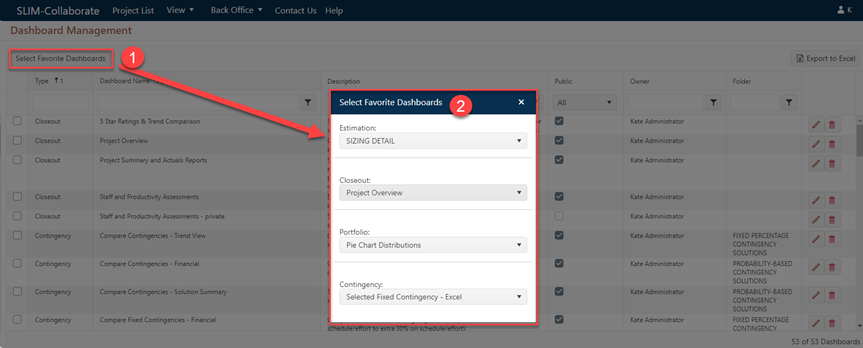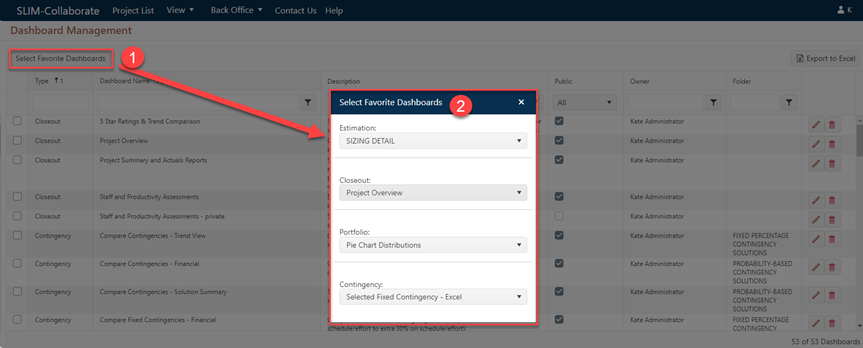
In addition to working with favorite dashboards singly, SLIM-Collaborate 5.0 makes it possible to view and edit your favorite dashboards all four dashboard types. Simply go to the Manage Dashboards page (View | Manage Dashboards) and click the Select Favorite Dashboard button. A dialog appears, allowing you to review and edit your current favorite dashboards of each type. Changes made here will update each dashboard type to use your new favorites!