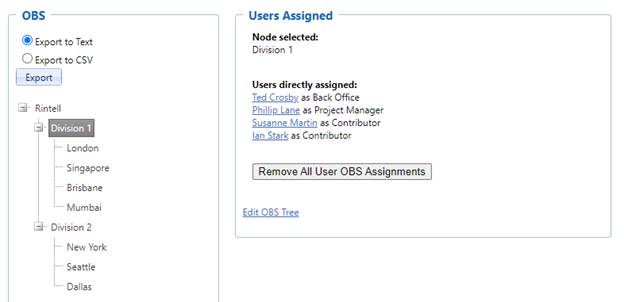
Launch your internet browser and enter the URL for your
assigned QSM training site (https://sitenn.slimcollaborate.com/qsmweb)
where nn is your two-digit assigned site number.
SLIM-Collaborate lets you define an Organizational
Breakdown Structure (OBS) to control project access. The diagram below
shows the Rintell Corporation OBS and user assignments for Division 1.
Division 1 projects are grouped by location, but you can define any structure
that fits your organization. Phillip has been granted Manage Projects
privileges, which allows him to create and modify projects. Assigning
projects and users to OBS Nodes is an easy way to ensure users have access to
the projects they need. Stakeholders can modify or view projects based on
their user roles and permission settings. Your site administrator configures
your site’s project access settings.
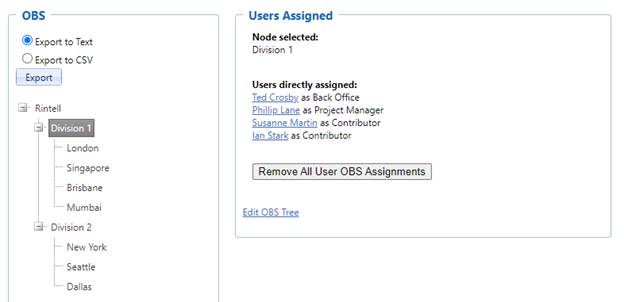
Log in as Phillip Lane, using the following credentials:
Username: phillip.lane@rintellcorp.com
Password: #estim8!
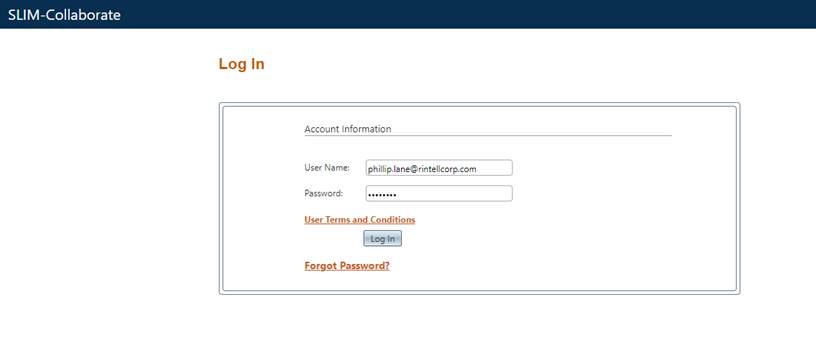
Once you have reviewed the User Terms and Conditions, click the Log In button.