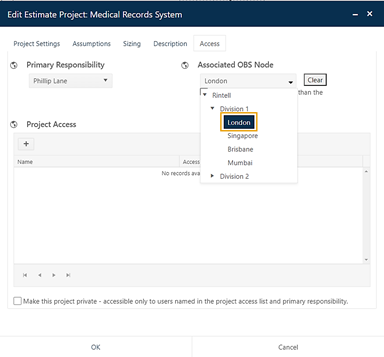
To grant access to the rest of the project team and upper-level management, Phillip needs to set the OBS Node. Go to the Access tab.
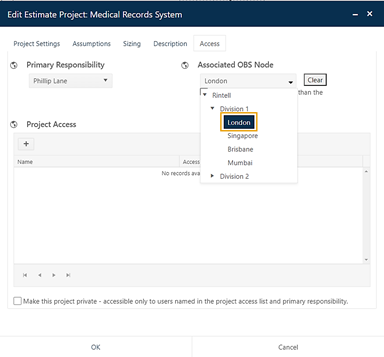
Using the Associated OBS Node pull-down menu, expand the Rintell and Division 1 folders and select the London OBS Node. Accept the default option below to Grant access to nodes higher than the selected OBS node. Now users assigned to this location, its parent division, and the enterprise level gain access to the project and can participate in the estimation process. Notice that Phillip has been assigned Primary Responsibility. This lets others in the organization know that, although several users contribute to the estimate by entering assumptions or helping with the analysis, Phillip is the manager in charge. Stakeholders who do not have direct access to the project via the OBS structure can be added to the Project Access list individually as needed. Users with Primary Responsibility can designate a project as private to restrict access to projects with sensitive or secure data. See the Designating Private Projects support video tutorial to learn more.