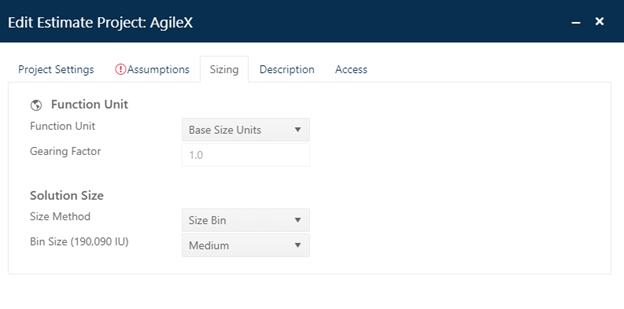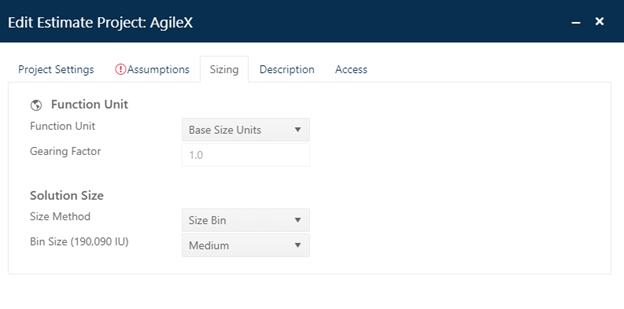
Once you have entered your inputs, click the OK button to calculate a solution and return to the project dashboard. SLIM-Collaborate will create and display two solutions. The first one (the Current Solution) is based on the feasibility inputs you provided. For example, if you specify a staffing constraint of 8 people, 5 Months available, and a Medium Size Bin, the feasibility solution method will determine the productivity required to meet these project goals and compare the proposed solution to your chosen trend group. Project risk is then assessed by measuring how far the proposed solution deviates from the averages for similarly sized projects from your selected trend group. You can see the overall risk assessment in the project toolbar or consult the risk charts and reports for a more detailed assessment by metric.
The second solution, called the Balanced Risk solution, reflects average schedule and effort performance from the project’s trend group. It is exactly the same as a trend-based solution generated using phase tuning from the trends (a checkbox on the Assumptions tab). The input to the Balanced Risk solution is your size estimate; the resulting lifecycle duration and effort reflect average values from the project’s associated trend group for a project of same size.
For a high-level review of the current vs. Balanced Risk solution, you may wish to load the FEASIBILITY ASSESSMENT dashboard. A detailed risk view is provided by the DETAILED RISK ASSESSMENT dashboard view.