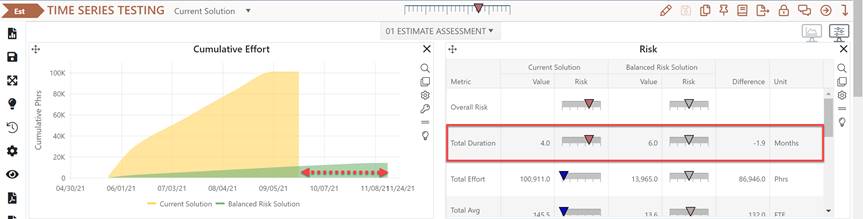
Once you have entered your inputs, click the OK button to calculate a solution and return to the project dashboard. SLIM-Collaborate will create and display two solutions. The first one (the Current Solution) is based on the size and PI inputs you provided, plus your single goal value for duration, effort, labor cost, or staffing. Since project risk is assessed by measuring how far the proposed solution deviates from the averages for similarly sized projects from your selected trend group, you can expect the risk assessment to vary according to how well the inputs you provided match averages from your trend group.
The second solution, called the Balanced Risk
solution, reflects average schedule and effort performance from the
project’s trend group. If you checked “Use Phase Tuning from trends”, it will
match a trend-based solution using the same size input exactly. If you left
the trend phase tuning box unchecked, the Balanced Risk solution will be very
close to the trend-based solution for a project of the same size. In the
dashboard below, because the Duration goal of 4 months was “risky” for a project
of this size (PI was average), the generated Design to Goal solution is very
risky.
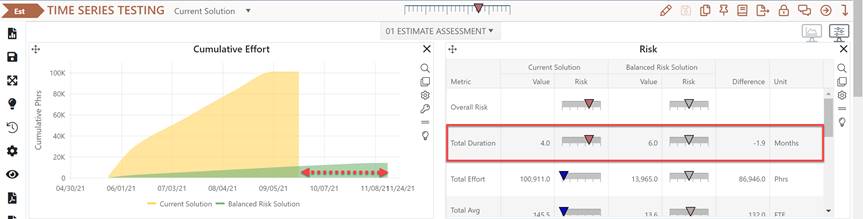
For a high-level review of the current vs. Balanced Risk solution, you may wish to load the ESTIMATION ASSESSMENT dashboard. A detailed risk view is provided by the DETAILED RISK ASSESSMENT dashboard view. These charts clearly highlight the risky duration goal as the cause for the risk assessment.
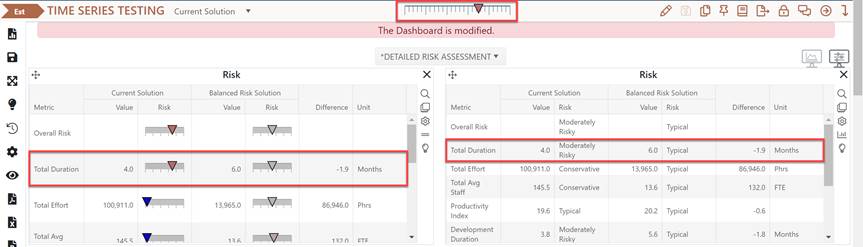
To review the project settings and solution inputs, the PROJECT REPORTS dashboard is ideal.