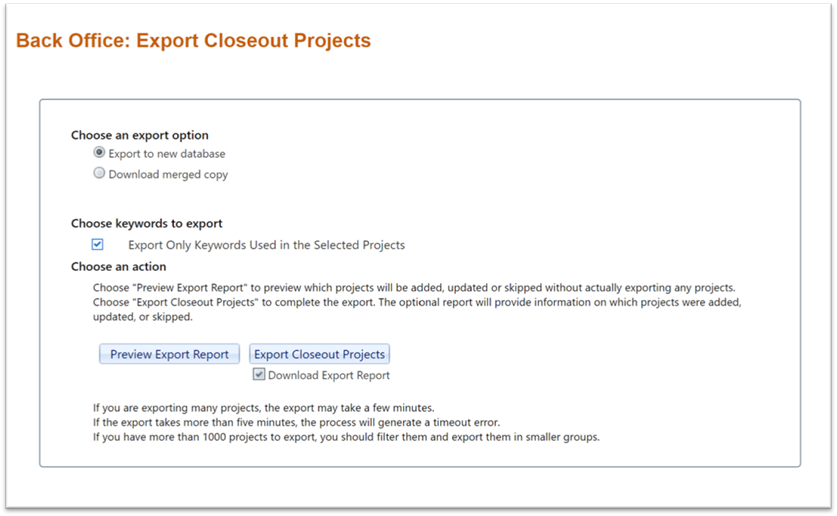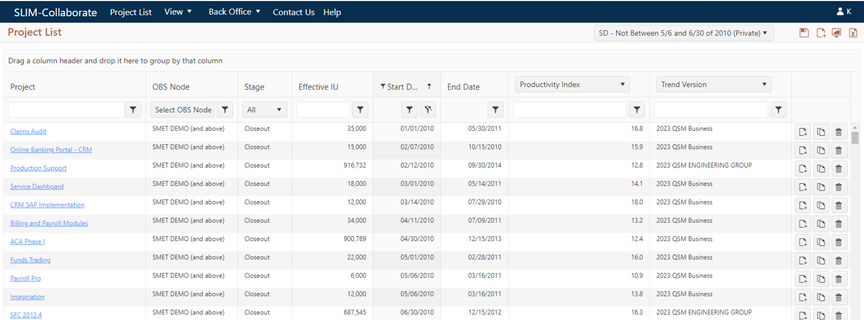
The export to closeout exports only valid Closeout projects found in the current project list. If the list is unfiltered when you begin the export, all valid Closeout projects in the list will be exported.
Most of the time, unless you need to export every Closeout project in your portfolio, you’ll want to filter the Project List to display a subset of your Closeout portfolio (just the projects you wish to export). You might want to export only project records modified since your last export (filter on Last Modified date). Projects can also be filtered on attributes like Keywords, Solution Workflow status, Division, start/end date, size, or OBS node. Take advantage of the two custom columns in the project list grid to create a specific project set.
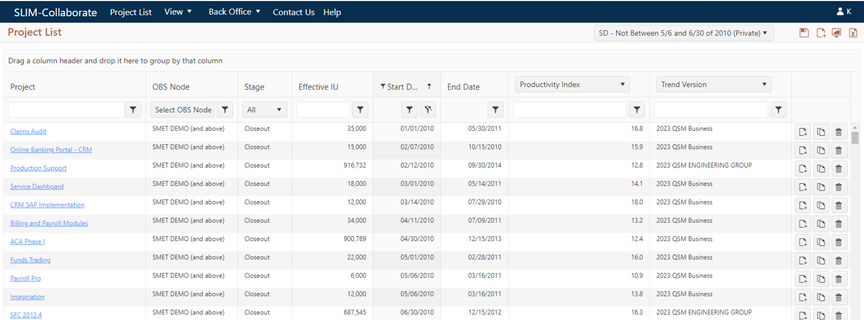
When the filtered list of projects you wish to export
is displayed, select Back Office | Export Closeout Projects from the
menu. The Export Closeout Projects page will appear: