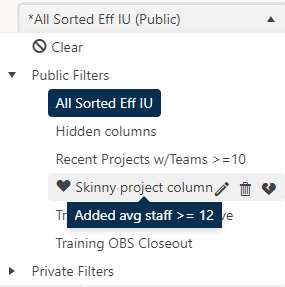
The last two columns in the Project List are customizable. Customizable columns are unique to the Project List and – like the fixed columns - can be used to filter and group list items. Clicking on the drop-down arrow reveals the list of metrics from which you can choose.
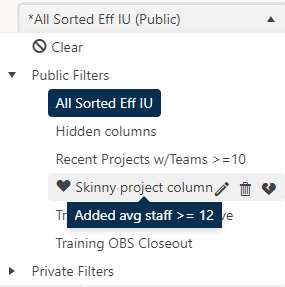
This list is the same for both customizable columns and is arranged alphabetically. Type in the first letter of any selection item to “jump to” the first list item that begins with that letter. Re-typing the same letter cycles through all metrics beginning with that letter.
Once a metric is selected, column contents can be filtered using the same methods used to filter other columns. The filter choices depend on the metric chosen. A text metric will have text filter choices, numeric metrics will have numeric filter choices, and list metrics will have drop-down lists of selection values with checkboxes used to include/exclude selection values from the filter.