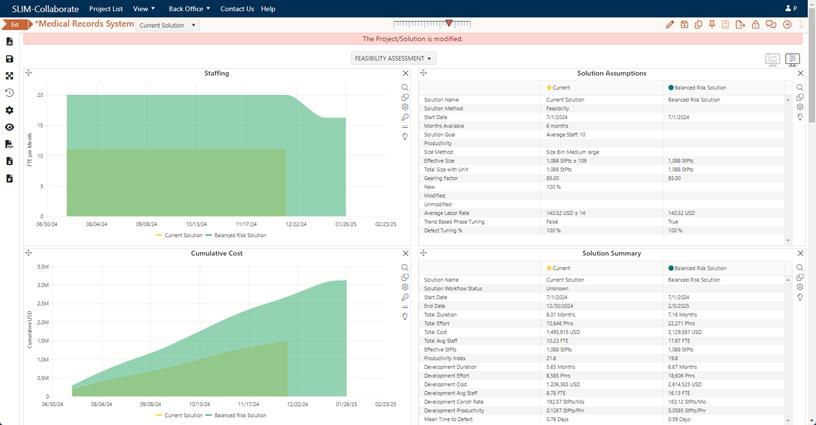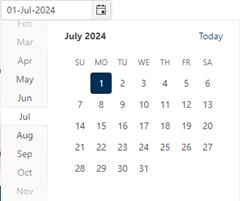
First, Phillip enters the project start date of July 1, 2024. You can enter the value directly or select the calendar icon and navigate to the desired date.
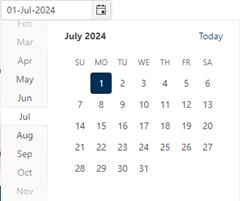
The proposal team would like to submit a bid to deliver the project in 6 months with a staff of 10 people.
Enter 6 for Months Available.
You can choose a cost, effort, or staffing goal for the resource requirements. Use the pull-down menu to select Average Staff for the Goal Type and enter 10 FTEs. Note that the Size is 1,088 StPts or “Story Points” (this is the average size for a project in the “medium large” bin from the QSM Business AGILE trend group).
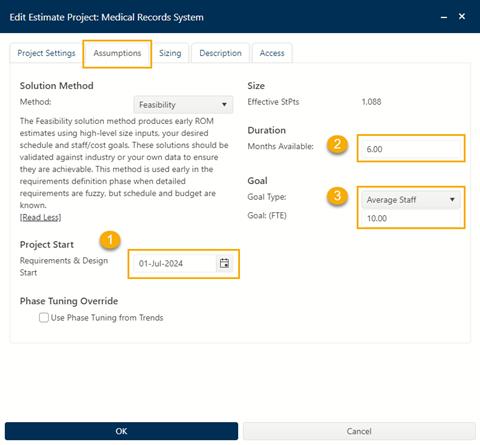
Once your Assumptions tab looks like the screen snap above, click OK. SLIM-Collaborate will calculate the estimate solution and present the Estimation Dashboard on the main project page.
Use the Dashboard selection list box at the top of page to display the first public dashboard (FEASIBILITY ASSESSMENT). Your screen should look like this: