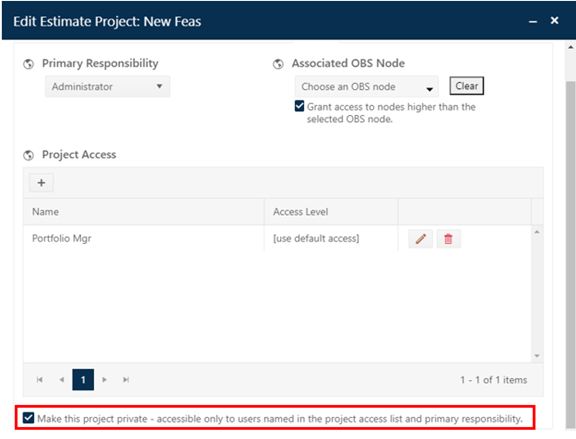
Only the user with Primary Responsibility can edit a
project’s private project checkbox. Other users can see the checkbox, but
it will be disabled for editing. While editing the project, the user with
primary responsibility may assign primary responsibility to another user. But
until the project is saved using Save Project icon in the project
toolbar, that change doesn’t take full effect. Simply clicking OK after
editing the project’s access settings is not sufficient.
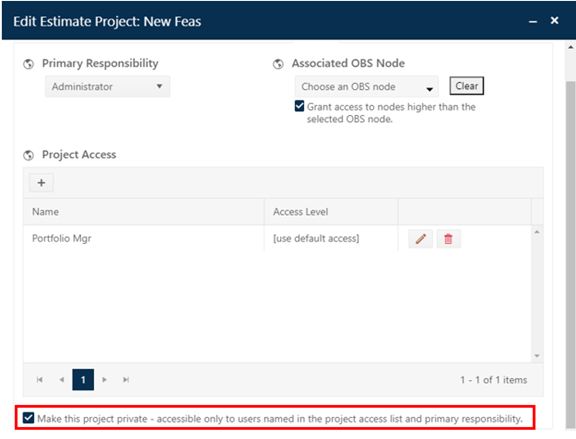
To illustrate, imagine that Pat Jones has primary
responsibility for a private project and Terri Smith, with Manage Projects
permissions in her default user role, is on the project’s user access
list. Pat can access the project and edit the private project checkbox
because he is the user with Primary Responsibility. Terri can view and
edit other fields on the project’s Access tab (namely, the OBS Node, primary
responsibility field, and user access list), but cannot edit the project’s
private projects checkbox. If Pat edits a private project and
changes the Primary Responsibility to Terri (then adds his name to the project
list – this is necessary to OK and accept the change), the project has not yet
been permanently updated. If Pat reopens the edit dialog before the project
has been saved, he can still edit the private project checkbox because the
change in primary responsibility has not been committed to the site
database. But if Pat changes the Primary Responsibility to Terri Smith
and saves the project, Pat will no longer be able to edit the private
projects checkbox. Once the change in primary responsibility is saved, Terri
(the currently designated user with Primary Responsibility) becomes the only
user who can change whether it is private.