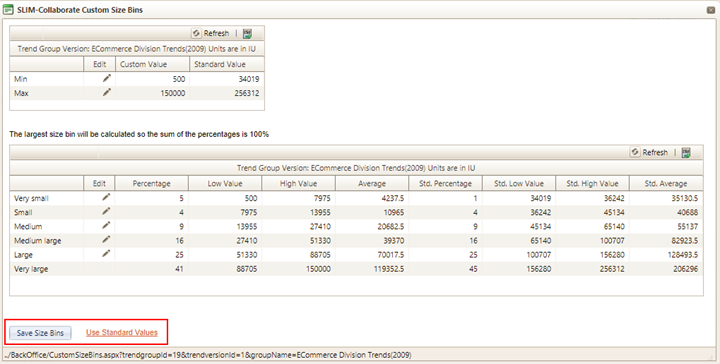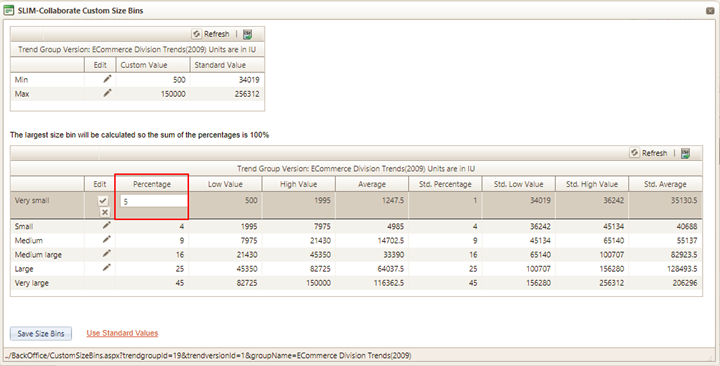
In addition to editing the default Min/Max size values for the trend group, you can also edit the default percentage values used to determine the width of each size bin. To do this, click the Edit (pencil) icon for the size bin you wish to edit. In the screen shot below, the percentage for the Very Small size bin has been changed from 1 to 5%. When you click the checkmark icon, the Very Small size bin width will be recalculated, and the width of the bin changed from 1% of the overall size range (max minus min) to 5% of the overall size range.
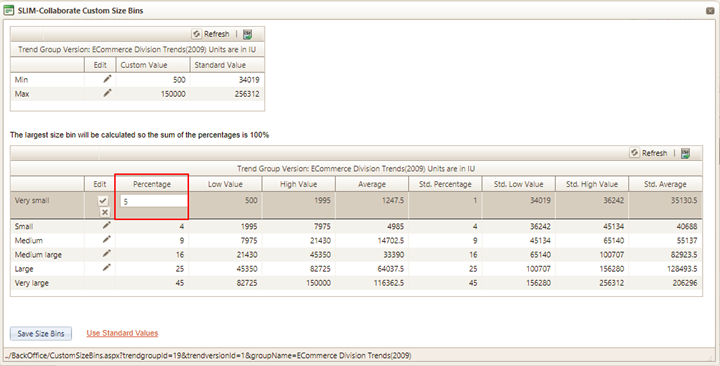
The Low Value for the next size bin in the series (Small) will be set to the high value for the previous bin (7975). Note that although changing the width of the Very Small bin from 1 to 5% should have made the sum of the bin percentages equal to 104%, the width of the last bin (Very Large) is automatically adjusted to ensure that the percentage bin widths don’t exceed 100.
When you have finished adjusting the size bins, use the Save Size Bins button to preserve your changes. You can revert to the original trend bins at any time by clicking the Use Standard Values link.