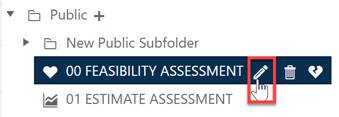
To edit the name of an existing dashboard, simply expand the Dashboard Selector and rest your cursor over the dashboard you wish to edit. A small set of icons (depending on the permissions in your default user role) will appear to the right of the dashboard name. Users without sufficient editing permissions for Public dashboards will not see the Edit (pencil) or Delete (trashcan) icons, but all users can edit or delete their own Private dashboards.
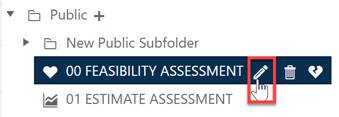
Click the pencil icon to bring up a popup edit dialog. Enter the new dashboard name, then use the green checkmark icon to exit or the red X icon to cancel.